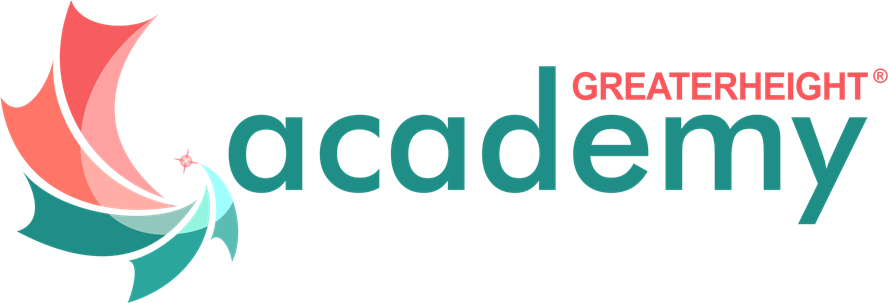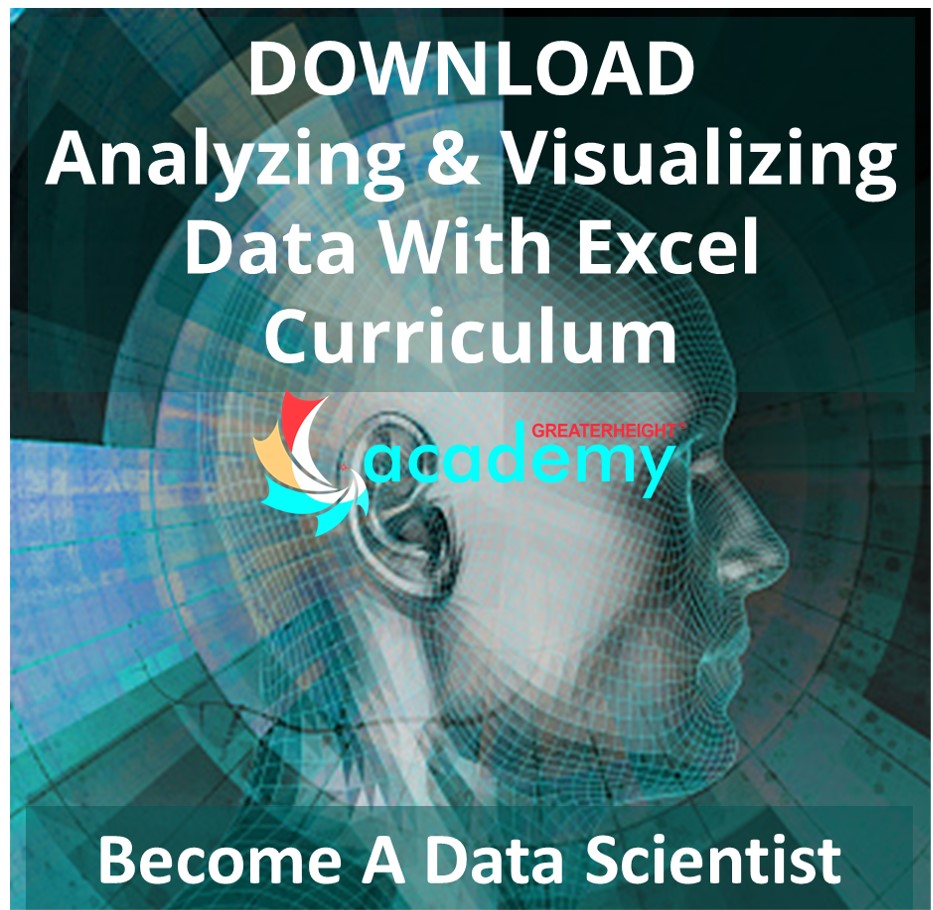About this Course
Technology and the data that it both collects and makes accessible is now interwoven with businesses and lives. The era of "big data" has exploded due to the rise of cloud computing, which provides an abundance of computational power and storage, allowing organizations of all sorts to capture and store data. Leveraging that data effectively can provide timely insights and competitive advantage.
Analyzing data to find issues, insights, and opportunities is now a critical part of many job roles. Beyond the analysis, data analysts in all job roles must be able to effectively present and communicate their findings in visually compelling ways.
Microsoft® Excel® is designed for this purpose. Excel can connect to a wide range of data sources, perform robust data analysis, and create diverse and robust data-backed visualizations to show insights and trends, and create reports. These capabilities enable people who use Excel for data analysis to turn data into thoughtful action.
COURSE COST
NGN 150,000
TIMELINE
8 Days
SKILL LEVEL
Advanced
INCLUDE IN THE COURSE
Rich Learning
Content
Taught by
Industry Pros
Student Support
Community
Interactive Quizzes
Self-Paced Learning
Join the Path to Greatness
This course is one of your fundamental step towards a new career building of confidence in Become A Data Scientist at Greaterheight Academy Program.
OUR COURSE
Analyzing And Visualizing Data With Excel
Enhance your skill set and boost your hirability through innovative, independent learning.
GREATERHEIGHT ACADEMY PROGRAM
Become A Data Scientist
Accelerate your career with the viable confidential credentials that fast-tracks you into a job and or business success.
LEARN MORE
| Date | Venue | Course Fee Before 28 June 2022 |
Course Fee Before 2 September 2022 |
|---|---|---|---|
|
6 – 16 May 2022
|
17B Debo Aina Crescent, Off Adeymo Akapo Street, Omole Phase I, Ojodu
|
NGN 150,000
|
NGN 310,000
|
| Date | Venue | Course Fee Before 28 June 2022 |
Course Fee Before 2 September 2022 |
|---|---|---|---|
|
6 – 16 May 2022
|
17B Debo Aina Crescent, Off Adeymo Akapo Street, Omole Phase I, Ojodu
|
NGN 150,000
|
NGN 310,000
|
| Date | Venue | Course Fee Before 28 June 2022 |
Course Fee Before 2 September 2022 |
|---|---|---|---|
|
6 – 16 May 2022
|
17B Debo Aina Crescent, Off Adeymo Akapo Street, Omole Phase I, Ojodu
|
NGN 150,000
|
NGN 310,000
|
| Date | Venue | Course Fee Before 28 June 2022 |
Course Fee Before 2 September 2022 |
|---|---|---|---|
|
6 – 16 May 2022
|
17B Debo Aina Crescent, Off Adeymo Akapo Street, Omole Phase I, Ojodu
|
NGN 150,000
|
NGN 310,000
|
Course fees include documentation, luncheon and refreshments. Delegates who attend all sessions and successfully complete the course assessment will receive Certificate of Completion.

*Book and pay full fee for two colleagues and the third attends for FREE
- Not applicable in conjunction with corporate discounts
- Payment to be settled before start of the course to avail the offer
- This offer is not applicable on Early Bird Prices
For more information, email GreaterHeight Academy on info@greaterheight.academy
Who Should Attend This Course
This course is designed for students who already have foundational knowledge and skills in Excel and who wish to perform robust and advanced data and statistical analysis with Microsoft Excel using PivotTables, use tools such as Power Pivot and the Data Analysis ToolPak to analyze data, and visualize data and insights using advanced visualizations in charts and dashboards in Excel.
Prerequisites and Requirements
To ensure success, you should have baseline skill using Microsoft Excel worksheets, particularly in creating workbooks with formulas and functions.
See the Technology Requirements for using GreaterHeightAcademy.
Why Take This Course?
At the end of this course students will understand:
- Perform data analysis fundamentals.
- Visualize data with Excel.
- Analyze data with formulas and functions.
- Analyze data with PivotTables.
- Present visual insights with dashboards in Excel.
- Create geospatial visualization with Excel.
- Perform statistical analysis.
- Get and transform data.
- Model and analyze data with Power Pivot.
- Present insights with reports.
WHAT DO I GET?
Instructor
Materials
Learn by doing exercises
and assignments
Taught by industry
professionals
Documentation
Launcheon
Certificate of
completion
WHAT YOU WILL LEARN
Lesson 1
Data Analysis Fundamentals
- Introduction to Data Science
- Create and Modify Tables
- Sort and Filter Data
Lesson 2
Visualizing Data with Excel
- Visualize Data with Charts
- Modify and Format Charts
- Apply Best Practices in Chart Design
Lesson 3
Analyzing Data with Formulas and Functions
- Analyze Data with Formulas and Named Ranges
- Analyze Data with Functions
- Implement Data Validation, Forms, and Controls
- Create Conditional Visualizations with Lookup Functions
Related Courses
Our Popular Courses
GET THE INFO FROM AN EXPERT
Dive deep into the curriculum, the course structure, and what you can achieve from a course mentor.
See if this program is a fit for you. Meet the GreaterHeight team, get an overview of the program curriculum, and chat with other students thinking about this program.
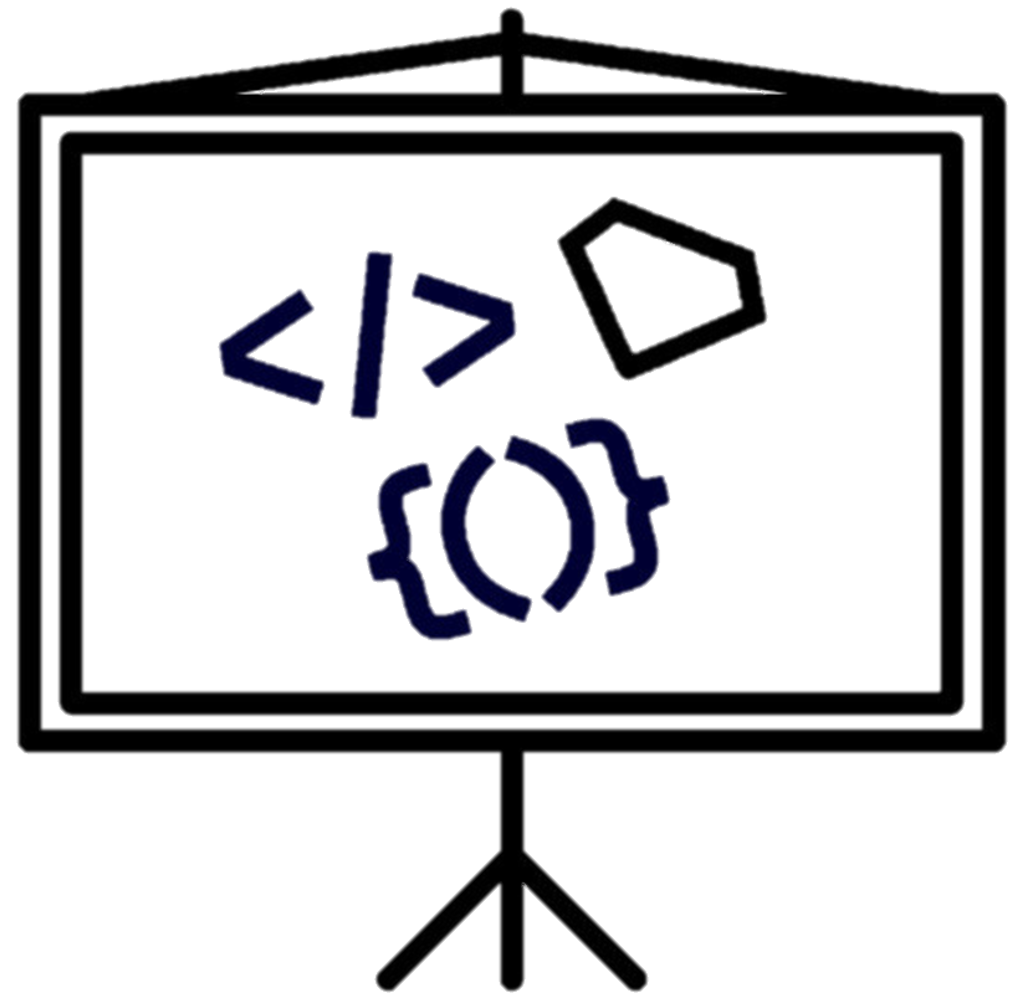
Analyzing And Visualizing Data With Excel information Session
By providing us with your email, you agree to the terms of our Privacy Policy and Terms of Services.
FAQs
We love questions, almost as much aswelove providing answers.Here are a few samplings of what we're typically asked, along with our responses.
Greaterheight Academy strives to provide the latest, best-quality content that’s up to date with current industry standards. Our experienced and certified trainers are subject matter experts who constantly research the latest trends and infuse them into our training programs. Every change happening in the market is immediately considered and our training content is regularly upgraded and updated to reflect current market trends.
- Perform data analysis fundamentals.
- Visualize data with Excel.
- Analyze data with formulas and functions.
- Analyze data with PivotTables.
- Present visual insights with dashboards in Excel.
- Create geospatial visualization with Excel.
- Perform statistical analysis.
- Get and transform data.
- Model and analyze data with Power Pivot.
- Present insights with reports.
Creative, dynamic, and serious minded Student, Managers in various fields, Marketers and Sales Executives, Data Analysts, Database Engineer, Big Data Engineer and reps and that are looking forward to be porfessionals Data Science Engineer.
You will create a project (see also our project section) as following:
- Bring data to life using advanced Excel functions,
- Bring data to life using creative visualizations
- Bring data to life using powerful automation features
- Equip you with a comprehensive set of tools for transforming, linking, and analysing data.
- You will master a broad range of charts and create stunning interactive dashboards.
- You will explore a new dimension in Excel with PowerPivot, Get and Transform, and DAX
- Harnessing the power of an underlying database engine
- Completely automate data transformation
- Create data models to effectively link data
- Open the gateway to Power Business Intelligence