A database schema logically describes a part or all of a database by displaying the data structure in tables, fields, and relationships. You can think of it as a blueprint for understanding an organization’s data resources.
In this article, we’ll share everything you need to know about database schemas to ensure you can easily design and manage database schemas. As we get started, also consider our very comprehensive data engineering courses to keep expanding your horizons: Introduction to Data Engineering and Understanding Data Engineering.
Components of a Database Schema
A database schema is the blueprint of the structure and relationships within a database. It specifies how data will be organized in tables, fields, data types, and the relationships of these elements. Let’s see what its key components are and how they contribute to the overall database schema:
- Table is a collection of related data organized in rows and columns.
- Field is a column that contains information within a table.
- Data type specifies the kind of data a field can contain (e.g., integer, varchar, date).
A well-designed database schema ensures that the data is correct, the query performance is optimized, and your database can support business growth.
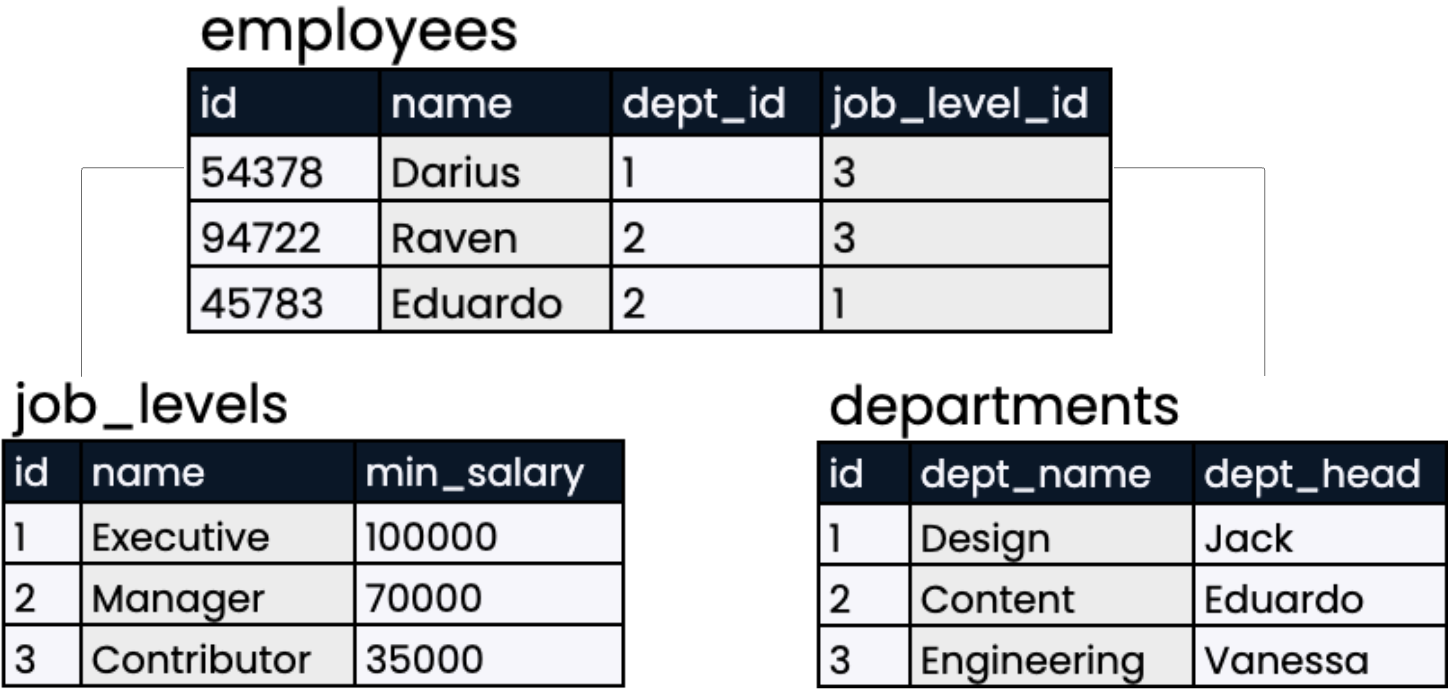
Organizing data into tables. Image by Author
But what does a well-designed database schema look like? Here’s what you need to know:
- A good schema has certain constraints. Constraints are the rules for organizing data in a DBMS to maintain integrity.
- A well-organized schema optimizes data storage and indexing to speed up searches.
- A well-defined schema automates everything, from routine updates to scaling up as the business grows.
Database Schema Types
There are several types of database schemas and each serves a different purpose and provides various levels of organization. Sometimes, schemas are discussed more casually to describe general database structures, while other times they refer to specific architectural elements and design details. At a high level of abstraction, database schemas can be categorized into three types—conceptual, logical, and physical.
Conceptual schema
A conceptual database schema is a high-level schema in a database that provides an overall view of the entire system of databases without showing implementation details, such as data types or constraints. They help users understand data flow within an organization and make it easier for both technical and non-technical users.
Logical schema
The logical schema outlines the logical structure of the data in the database. It defines how the data is organized and the relationships among the data entities without showing how it is physically stored. This schema type maintains data consistency and integrity by specifying data types and constraints to validate entries during the database's design phase.
Physical schema
A physical database schema describes where the data is located in a system. This can cover file locations, indexing strategies, and storage formats for each table to ensure maximum performance when you deal with a large amount of data.
Styles of Database Schemas
When it comes to organizing data, there’s no one-size-fits-all approach. Different data warehouses have varying business needs, so they require different database schemas. Some of the most popular styles include star schema, snowflake schema, hierarchical schema, and relational schema.
Star schema
The star schema arranges and manages large data sets based on two essential principles—facts and dimensions. Facts are like business operations whose driving factors are something to consider, like sales figures or transaction volumes. The dimensions expand these facts with a descriptive context. It could be time, location, or even product details.
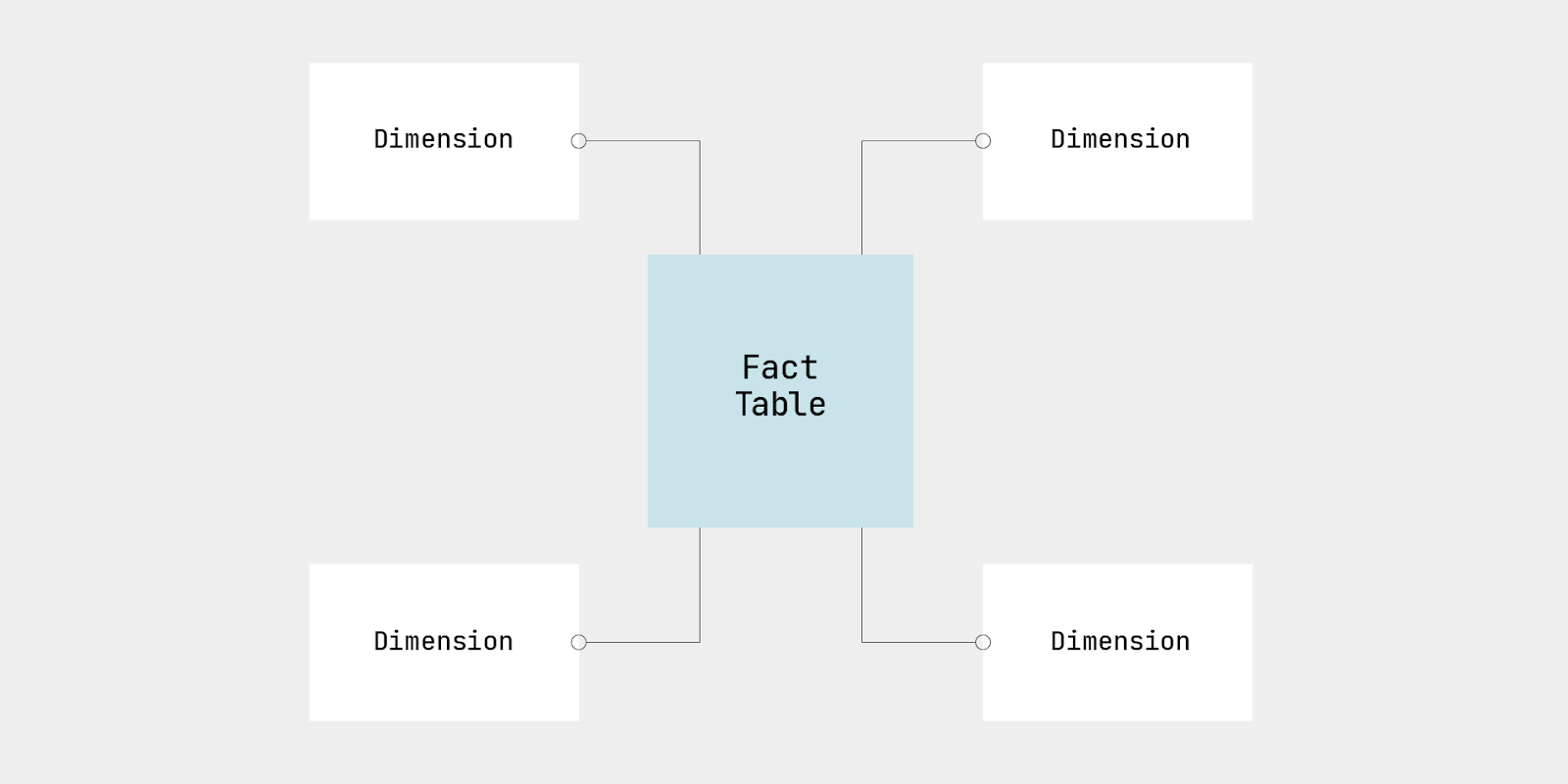
Star schema. Image by Author.
Snowflake schema
A snowflake schema is similar to a star schema. It has a central fact table connected to multiple dimension tables, but there’s a slight difference. In the snowflake schema, all the dimensions are not flat—each dimension table is further normalized into many related tables. This means each dimension table is divided into smaller and associated tables.
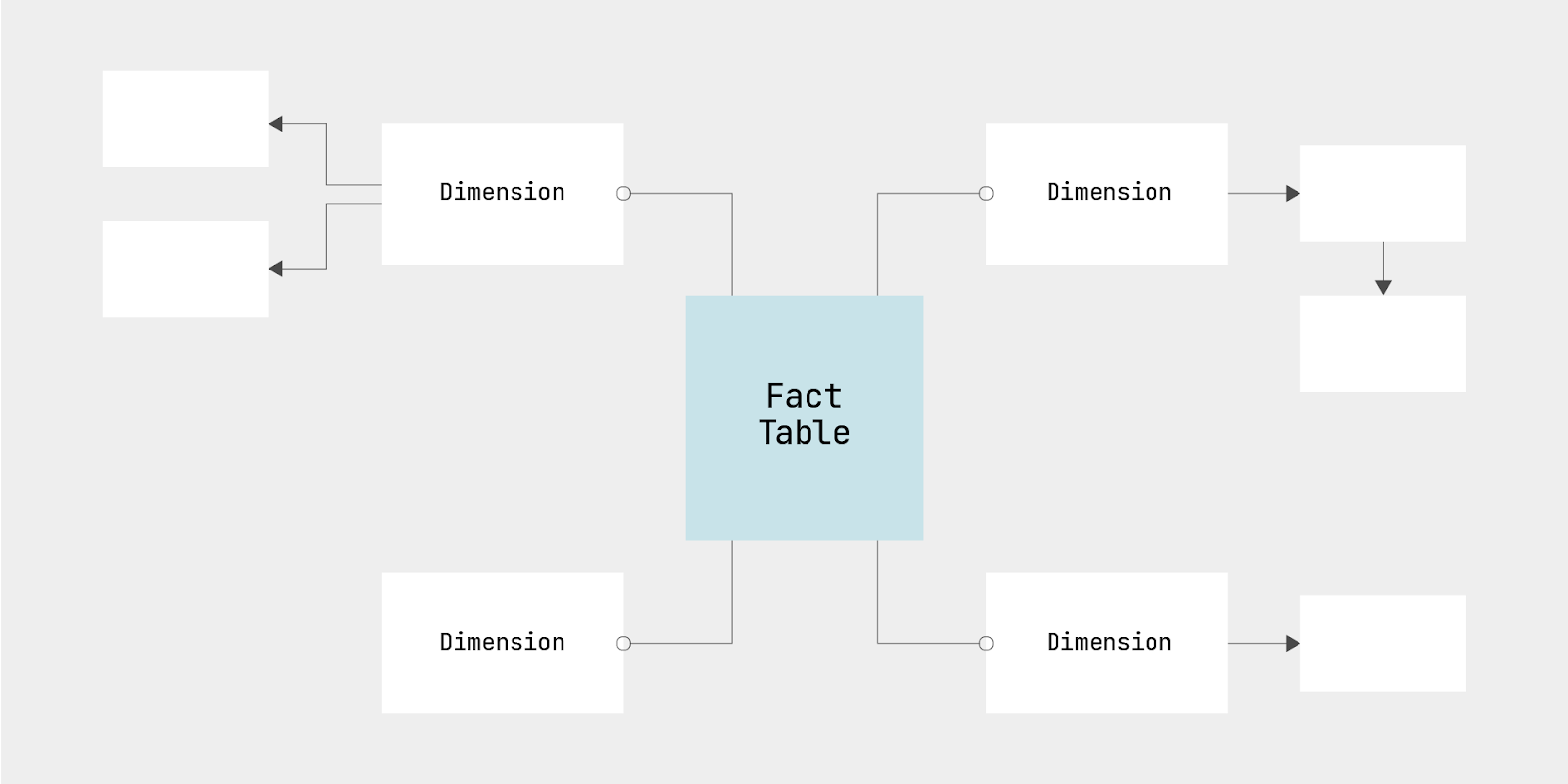
Snowflake schema. Image by Author
Relational schema
This schema is best suited for object-oriented programming languages that consider data about objects more valuable than logic and functions. In a relational database schema, each object is assigned its table, and these tables all connect to each other.
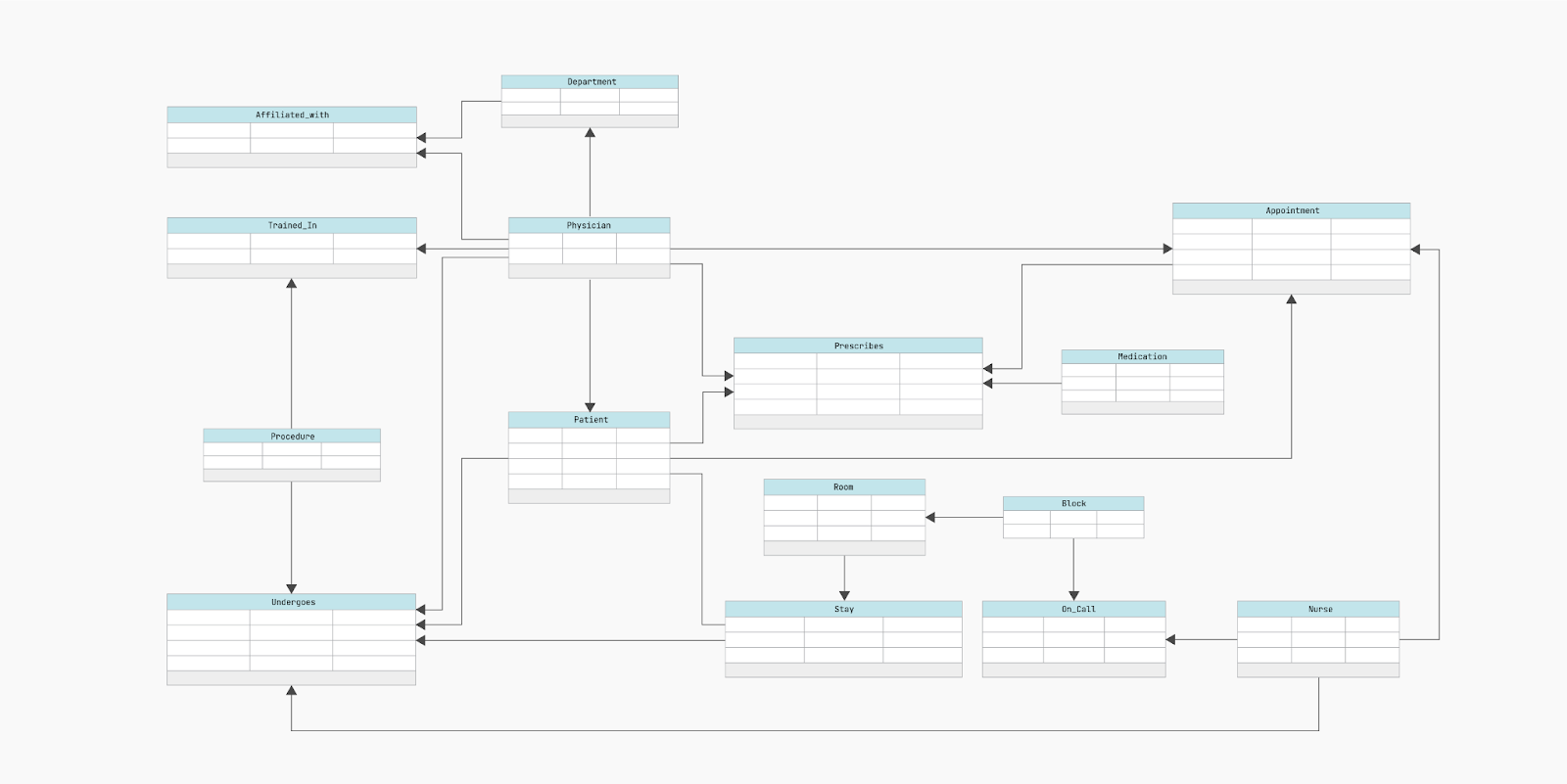
Relational database model. Image by Author.
For example, an e-commerce database has tables with products, customers, orders, and reviews—all related. Unlike the star or snowflake schema, it doesn’t have a central fact table. Instead, it has a flexible relationship between objects to increase efficiency in managing and retrieving data.
Hierarchical schema
In this schema, one root table connects to multiple child tables where each child has exactly one parent.
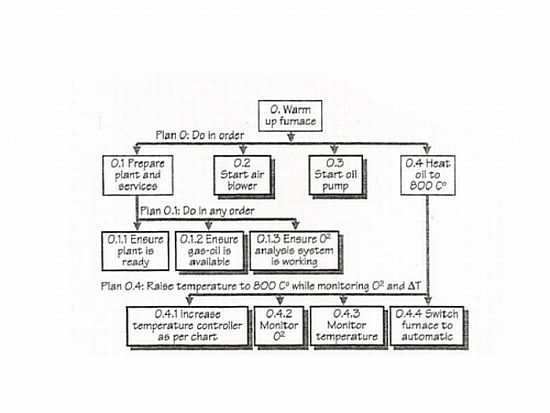
Hierarchical model of database schema. Source: Wikipedia
For example, in a university system, a root table could include departments, with each department connecting to child tables for professors and courses. Professors can belong to only one department, but courses are assigned to a specific professor. The structure makes it easier to access frequently used data, such as course schedules and professor details.
Benefits of Database Schemas
Database schemas improve overall system performance and security by clearly defining relationships, constraints, and data storage. Here are some of the key perks of well-designed database schemas:
- Data Organization: They organize data into tables properly to maintain clarity and consistency.
- Maintains Data Integrity: They define foreign keys and establish rules that keep data accurate and reliable.
- Ensure Security: By specifying access permissions at the schema level, they restrict unauthorized access and ensure users see only what they should see.
- Scalability: Good schema design supports scalability, making it easier for database administrators to partition data and manage growth.
- Facilitates Communication: Database designers and administrators can communicate and collaborate using the database schemas to understand the database design.
- Maintenance Without Disruptions: Database administrators can adjust the database structure using the schema without disrupting existing applications or data integrity.
How to Design a Database Schema
The following steps are involved in designing a schema for a database.
Gather requirements
To design a good database, first, you have to determine its primary purpose: what data it would contain and who would use it. You can engage stakeholders to get detailed requirements, including the specific data needed, the type of queries that will be run over it, and the reports needed to generate. This is how you will have a clear project scope and can ensure the database will meet user needs without unnecessary complexity.
Create entity-relationship diagrams
Now that you know the requirements, create a conceptual view or model of your database. You can do this using an Entity Relationship Diagram (ERD), which illustrates how tables or entities within a database schema relate.
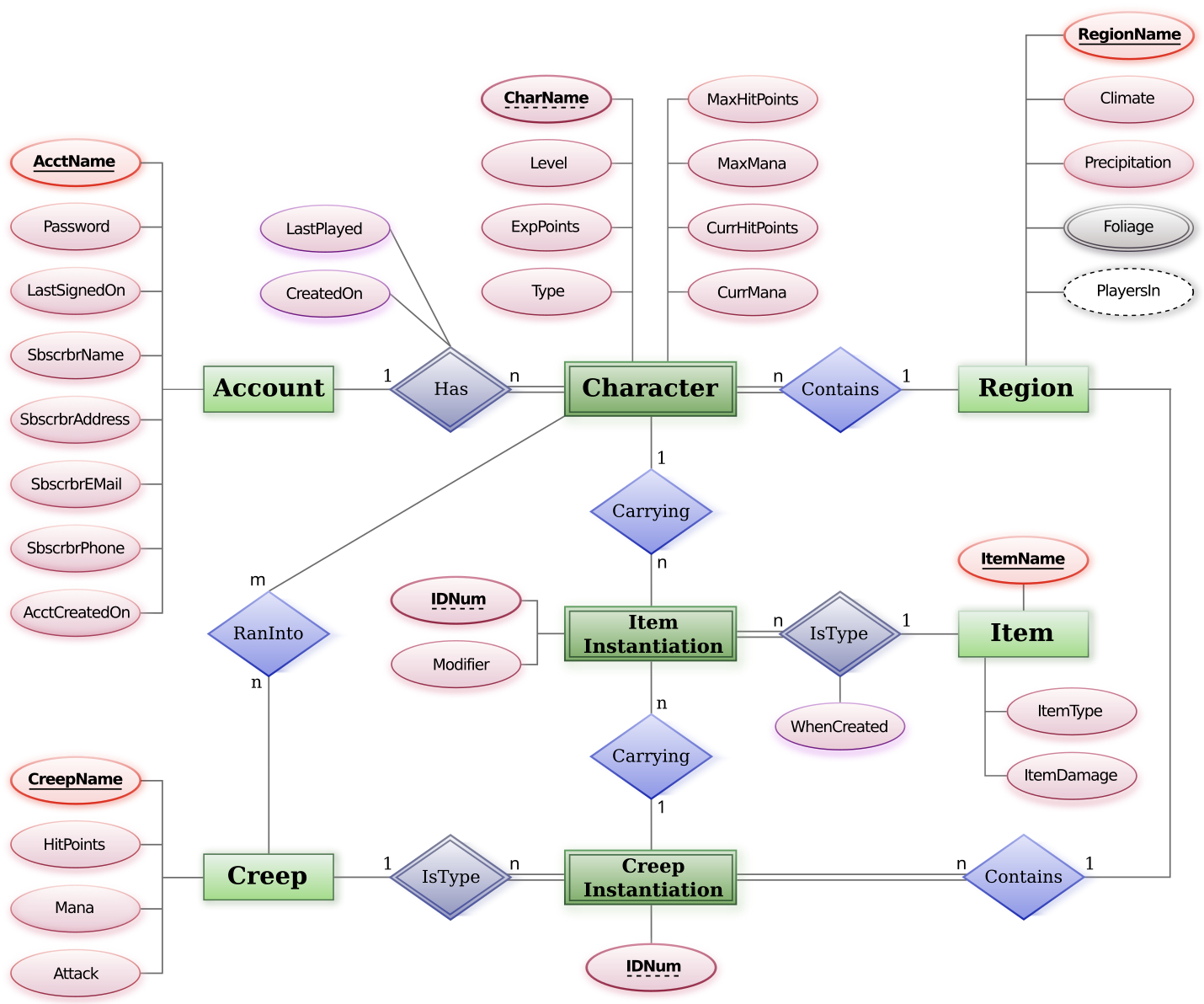
Sample Entity Relationship Diagram. Source: Wikimedia Commons
There are three kinds of relationships between the entities:
- One-to-one: This relationship specifies that an instance of an entity in one table uniquely corresponds to an example of an entity in another table. For example, Social Security Numbers identify individuals uniquely and indicate a one-to-one relationship.
- One-to-many: In this relationship, an entity in one table can be in a relationship with many entities in another. But conversely, an entity in another table can be in a relationship with only one entity in the first table. For example, a customer may have many orders, but each specific order belongs to only one specific customer.
- Many-to-many: This relationship indicates that one thing in a particular table can be related to several entries in another table and vice versa. For example, at a university, each student can enroll in multiple courses, and each course can have multiple students enrolled.
Next, organize your data into tables. Create a table for each entity within your database and indicate the columns to hold each attribute related to those entities. Provide a primary key to each table so that every record has a unique identifier and data can be easily retrieved.
Normalize the database
Normalization optimizes the data within your database by reducing redundant data and improving its integrity. There are several normal forms (1NF, 2NF, 3NF, BCNF, and more), but you should normalize up to the third normal form (3NF).
Look at the three normalization forms and their purpose here:
- 1NF: It removes all the redundant values.
- 2NF: It ensures all non-key attributes depend entirely on the primary key.
- 3NF: It ensures all non-key attributes are wholly dependent on the primary key and non-transitively dependent.
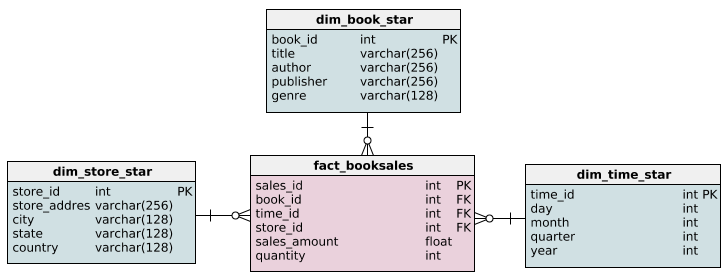
Normalization in database. Image by Author
Implement security measures
To ensure robust database security, clearly define who can access the database and specify their permissions, such as read, write, or delete rights. By doing so, you will limit access to authorized users only and prevent unauthorized individuals from viewing or modifying sensitive data. Moreover, encrypting sensitive data at rest and in transit further strengthens security by scrambling the information, which makes it unreadable even if it is intercepted by unauthorized users.
Define naming conventions
When describing the database design—tables, columns, indexes, and other object naming conventions must be consistent. Names should be descriptive enough to suggest what exactly is held in a table or column so users can quickly understand without effort. This will avoid any possible conflict while you or any other team member performs the database operations.
Testing
Once you’re done with everything, test the schema thoroughly with sample data to perform operations and queries and gauge its performance. Based on the feedback you collect from this testing phase, refine and adjust the schema as necessary. This will identify and resolve potential issues and ensure your database schema is efficient.
Common Challenges and Solutions in Schema Design
A well-designed schema is the foundation for an efficient database system. However, designing a proper schema can present several challenges, too. So, let’s look at them and their solutions.
Sort unclear relationships with graph databases
When relationships between tables are not clearly defined, structured queries become very complicated. This makes query execution slower and affects the application's general performance. For example, orphaned records and a lack of data consistency updating will create data inaccuracies and quality problems. To avoid these issues, you should implement advanced modeling tools like graph databases to define transparent and efficient relationship structures and manage complex relationships more effectively.
Mitigate database security risks with multi-layered protection
Databases are vulnerable to SQL injection and data breaches, which can compromise sensitive information. To keep your data secure, implement multi-layered security strategies, including advanced data encryption methods and AI-based anomaly detection systems. This will help identify and mitigate potential threats. In addition, conduct regular security audits to monitor potential threats if any.
Refactor your data to correct normalization issues
Different levels of normalization impact query performance and complicate maintenance. In addition, over-normalization can create complex joins, while under-normalization can cause data anomalies. To solve these issues, you should implement flexible normalization strategies based on the data access pattern. Use the refactoring database tools to review the present state of normalization regularly and adjust, if necessary, the level of normalization. This way, you can achieve optimal performance by balancing normalized and denormalized structures.
Improve schema documentation with updates
Without clear documentation, changes to the database schema can become risky and consume more time. So, regularly update the documentation to make sure it's accurate and synced with the latest database structures.
Poor indexing can lead to slow query performance and affect write operations. Without proper indexes, searching across the database will take a lot of time. To overcome this challenge, you can use automated indexing tools like the query store to analyze query patterns and predictively optimize index creation. These tools have machine learning algorithms that adjust the indexes based on usage patterns.
Wrap Up
A well-structured database schema maintains data integrity and supports scalability by providing a solid framework for dealing with growing data volumes and complexities.
DataCamp has several excellent courses to help you on this journey if you want to upskill. Our Managing Databases in PostgreSQL tutorial provides practical insights into PostgreSQL, one of the most powerful open-source database systems. Our Using PostgreSQL in Python tutorial bridges the gap between database management and programming. If you’re a database administrator, you can start our SQL for Database Administrators skill track. Those interested in data preparation should check out our course on Cleaning Data in PostgreSQL Databases.