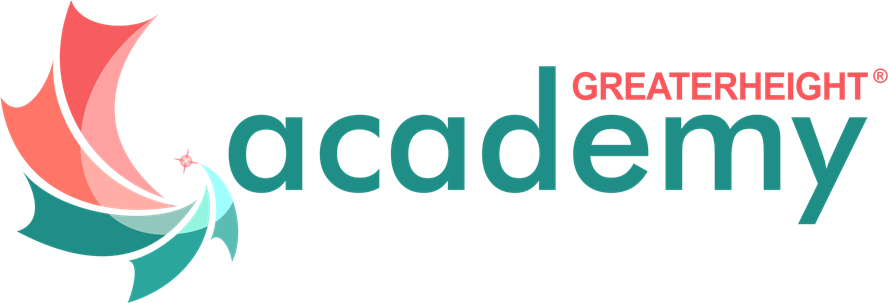About this Course
Starting with the Git data model, you will learn how Git stores files and how it looks at commits. You will then learn how you can recover from mistakes; from committing on the wrong branch to recovering lost commits/files. Next, you will discover how you can force rebase on some branches and use regular Git merge on other branches. You will also learn how to extract information from the repository.
As you progress through this course, you will learn how you can automate the usual Git processes by utilizing the hook system built into Git. The course also covers advanced repository management, including different options to rewrite the history of a Git repository. Finally, you will discover how you can work offline with Git, how to track what is going on behind the scenes, and how to use the stash for different purposes.
COURSE COST
NGN 150,000
TIMELINE
8 Days
SKILL LEVEL
Beginner
INCLUDE IN THE COURSE
Rich Learning
Content
Taught by
Industry Pros
Student Support
Community
Interactive Quizzes
Self-Paced Learning
Join the Path to Greatness
This course is one of your fundamental step towards a new career building of confidence in Android Development at Greaterheight Academy Program.
OUR COURSE
Git Version Control Practical
Enhance your skill set and boost your hirability through innovative, independent learning.
GREATERHEIGHT ACADEMY PROGRAM
Become an android developer
Accelerate your career with the viable confidential credentials that fast-tracks you into a job and or business success.
LEARN MORE
| Date | Venue | Course Fee Before 28 June 2022 |
Course Fee Before 2 September 2022 |
|---|---|---|---|
|
6 – 16 May 2022
|
17B Debo Aina Crescent, Off Adeymo Akapo Street, Omole Phase I, Ojodu
|
NGN 150,000
|
NGN 310,000
|
| Date | Venue | Course Fee Before 28 June 2022 |
Course Fee Before 2 September 2022 |
|---|---|---|---|
|
6 – 16 May 2022
|
17B Debo Aina Crescent, Off Adeymo Akapo Street, Omole Phase I, Ojodu
|
NGN 150,000
|
NGN 310,000
|
| Date | Venue | Course Fee Before 28 June 2022 |
Course Fee Before 2 September 2022 |
|---|---|---|---|
|
6 – 16 May 2022
|
17B Debo Aina Crescent, Off Adeymo Akapo Street, Omole Phase I, Ojodu
|
NGN 150,000
|
NGN 310,000
|
| Date | Venue | Course Fee Before 28 June 2022 |
Course Fee Before 2 September 2022 |
|---|---|---|---|
|
6 – 16 May 2022
|
17B Debo Aina Crescent, Off Adeymo Akapo Street, Omole Phase I, Ojodu
|
NGN 150,000
|
NGN 310,000
|
Course fees include documentation, luncheon and refreshments. Delegates who attend all sessions and successfully complete the course assessment will receive Certificate of Completion.

*Book and pay full fee for two colleagues and the third attends for FREE
- Not applicable in conjunction with corporate discounts
- Payment to be settled before start of the course to avail the offer
- This offer is not applicable on Early Bird Prices
For more information, email GreaterHeight Academy on info@greaterheight.academy
WHAT YOU WILL LEARN
Lesson 1
Navigating Git
- Git's objects
- The three stages
- Viewing the DAG
- Extracting fixed issues
- Getting a list of the changed files
- Viewing history with Gitk
- Finding commits in history
- Searching through history code
Lesson 2
Configuration
- Configuration targets
- Querying the existing configuration
- Templates
- A .git directory templatetemplate
- A few configuration examples
- Git aliases
- The refspec exemplified
Lesson 3
Branching, Merging, and Options
- Managing your local branches
- Forcing a merge commit
- Using git rerere to merge known conflicts
- The difference between branches
Prerequisites and Requirements
The pre-requisite for this course include A compatible and functioning computer.
See the Technology Requirements for using GreaterHeightAcademy.
Why Take This Course?
At the end of this course students will be able to:
- Understand the Git data model and how you can navigate the database with simple commands
- Learn how you can recover lost commits/files
- Discover how you can force rebase on some branches and use regular Git merge on other branches
- Extract metadata from a Git repository
- Familiarize yourself with Git notes
- Discover how you can work offline with Git
- Debug with Git and use various techniques to find the faulty commit
WHAT DO I GET?
Instructor
Materials
Learn by doing exercises
and assignments
Taught by industry
professionals
Documentation
Launcheon
Certificate of
completion
Related Courses
Our Popular Courses
GET THE INFO FROM AN EXPERT
Dive deep into the curriculum, the course structure, and what you can achieve from a course mentor.
See if this program is a fit for you. Meet the GreaterHeight team, get an overview of the program curriculum, and chat with other students thinking about this program.
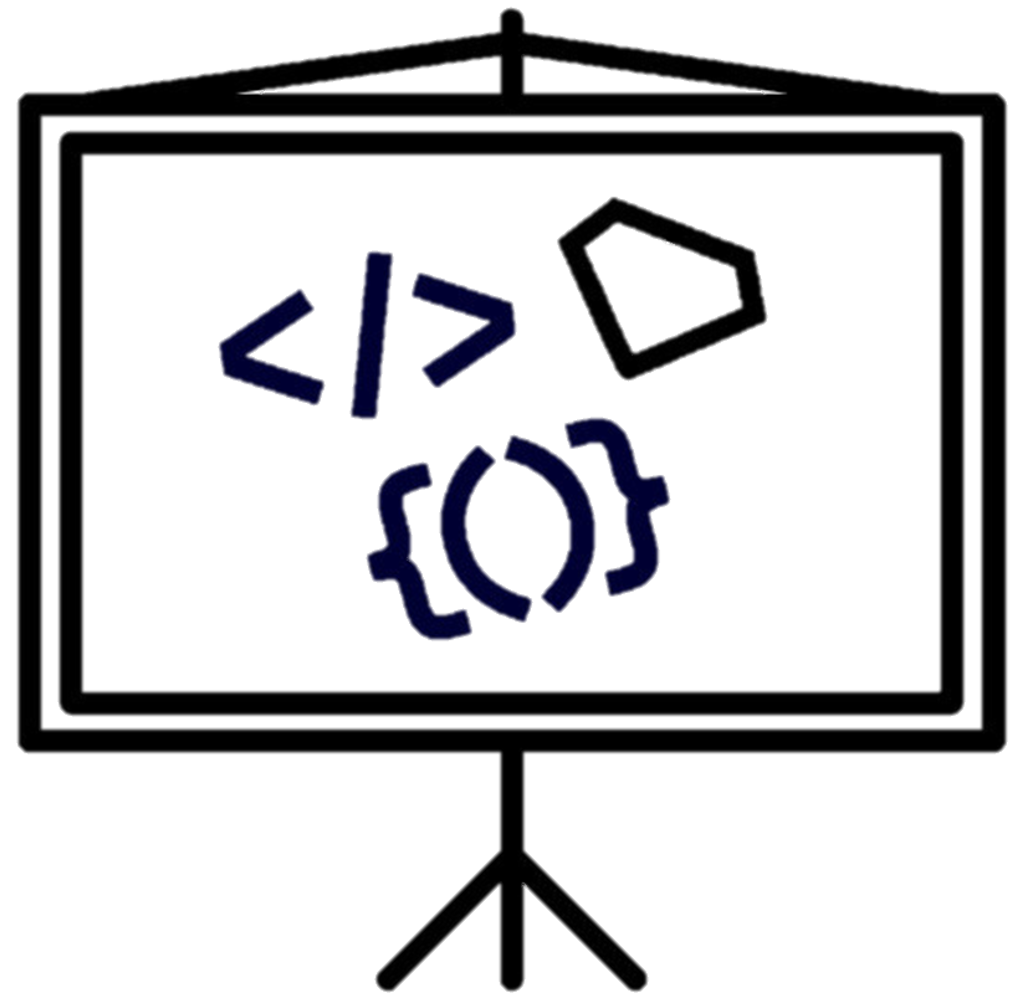
Git Version Control Practical (Cokkbook) information Session
By providing us with your email, you agree to the terms of our Privacy Policy and Terms of Services.
FAQs
We love questions, almost as much aswelove providing answers.Here are a few samplings of what we're typically asked, along with our responses.
Because the skills Create dynamic, interactive user experiences with Andriod Development.
By the end of this course, you will practically learn and Understand and apply various Git commands, Explore Git with tools like GitHub Desktop and Source Tree, Apply various designing and work flow techniques using Command line, Use commands and tools for reviews, Implement Git flow designs in Source Tree, Apply work flow using GitHub Desktop and more.
Creative, dynamic, and serious minded Student, Managers in various fields, Developers and Networking students that are looking forward to be porfessionals Android Development.
You will create a project (see also our project section) as following:
- Understand the Git data model and how you can navigate the database with simple commands
- Learn how you can recover lost commits/files
- Discover how you can force rebase on some branches and use regular Git merge on other branches
- Extract metadata from a Git repository
- Familiarize yourself with Git notes
- Discover how you can work offline with Git
- Debug with Git and use various techniques to find the faulty commit