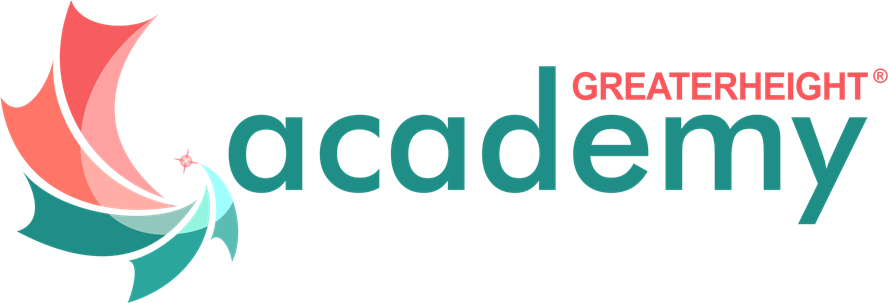About this Course
To create a dynamic and multi-pane user interface on Android, you need to encapsulate UI components and activity behaviors into modules that you can swap into and out of your activities. You can create these modules with the Fragment class, which behaves somewhat like a nested activity that can define its own layout and manage its own lifecycle.
When a fragment specifies its own layout, it can be configured in different combinations with other fragments inside an activity to modify your layout configuration for different screen sizes (a small screen might show one fragment at a time, but a large screen can show two or more).
COURSE COST
NGN 150,000
TIMELINE
8 Days
SKILL LEVEL
Beginner
INCLUDE IN THE COURSE
Rich Learning
Content
Taught by
Industry Pros
Student Support
Community
Interactive Quizzes
Self-Paced Learning
Join the Path to Greatness
This course is one of your fundamental step towards a new career building of confidence in Android Development at Greaterheight Academy Program.
OUR COURSE
Create A Dynamic UI With Android Fragments
Enhance your skill set and boost your hirability through innovative, independent learning.
GREATERHEIGHT ACADEMY PROGRAM
Become an android developer
Accelerate your career with the viable confidential credentials that fast-tracks you into a job and or business success.
LEARN MORE
| Date | Venue | Course Fee Before 28 June 2022 |
Course Fee Before 2 September 2022 |
|---|---|---|---|
|
6 – 16 May 2022
|
17B Debo Aina Crescent, Off Adeymo Akapo Street, Omole Phase I, Ojodu
|
NGN 150,000
|
NGN 310,000
|
| Date | Venue | Course Fee Before 28 June 2022 |
Course Fee Before 2 September 2022 |
|---|---|---|---|
|
6 – 16 May 2022
|
17B Debo Aina Crescent, Off Adeymo Akapo Street, Omole Phase I, Ojodu
|
NGN 150,000
|
NGN 310,000
|
| Date | Venue | Course Fee Before 28 June 2022 |
Course Fee Before 2 September 2022 |
|---|---|---|---|
|
6 – 16 May 2022
|
17B Debo Aina Crescent, Off Adeymo Akapo Street, Omole Phase I, Ojodu
|
NGN 150,000
|
NGN 310,000
|
| Date | Venue | Course Fee Before 28 June 2022 |
Course Fee Before 2 September 2022 |
|---|---|---|---|
|
6 – 16 May 2022
|
17B Debo Aina Crescent, Off Adeymo Akapo Street, Omole Phase I, Ojodu
|
NGN 150,000
|
NGN 310,000
|
Course fees include documentation, luncheon and refreshments. Delegates who attend all sessions and successfully complete the course assessment will receive Certificate of Completion.

*Book and pay full fee for two colleagues and the third attends for FREE
- Not applicable in conjunction with corporate discounts
- Payment to be settled before start of the course to avail the offer
- This offer is not applicable on Early Bird Prices
For more information, email GreaterHeight Academy on info@greaterheight.academy
WHAT YOU WILL LEARN
Lesson 1
Using the Android Support Library
Learn how to use more recent framework APIs in earlier versions of Android by bundling the Android Support Library into your app.
- Set Up Your Project with the Support Library
- Import the Support Library APIs
Lesson 2
Creating a Fragment
Learn how to build a fragment and implement basic behaviors within its callback methods.
- Create a Fragment Class
- Add a Fragment to an Activity using XML
Lesson 3
Building a Flexible UI
Learn how to build your app with layouts that provide different fragment configurations for different screens.
- Add a Fragment to an Activity at Runtime
- Replace One Fragment with Another
Prerequisites and Requirements
The pre-requisite for this course include A compatible and functioning computer.
See the Technology Requirements for using GreaterHeightAcademy.
Why Take This Course?
At the end of this course students will be able to:
- Implement Material Design on both mobile and web platforms that work on older handsets and browsers
- Dealing with device form-factor differences.
- Passing information between app screens.
- User interface organization.
- Advanced UI metaphors.
Fragments are a powerful feature of the Android platform and like a Swiss watch have a lot of sophistication and complexity behind them. But just like that Swiss watch, you don’t have to understand all of that sophistication and complexity to begin taking advantage of them.
WHAT DO I GET?
Instructor
Materials
Learn by doing exercises
and assignments
Taught by industry
professionals
Documentation
Launcheon
Certificate of
completion
Related Courses
Our Popular Courses
GET THE INFO FROM AN EXPERT
Dive deep into the curriculum, the course structure, and what you can achieve from a course mentor.
See if this program is a fit for you. Meet the GreaterHeight team, get an overview of the program curriculum, and chat with other students thinking about this program.
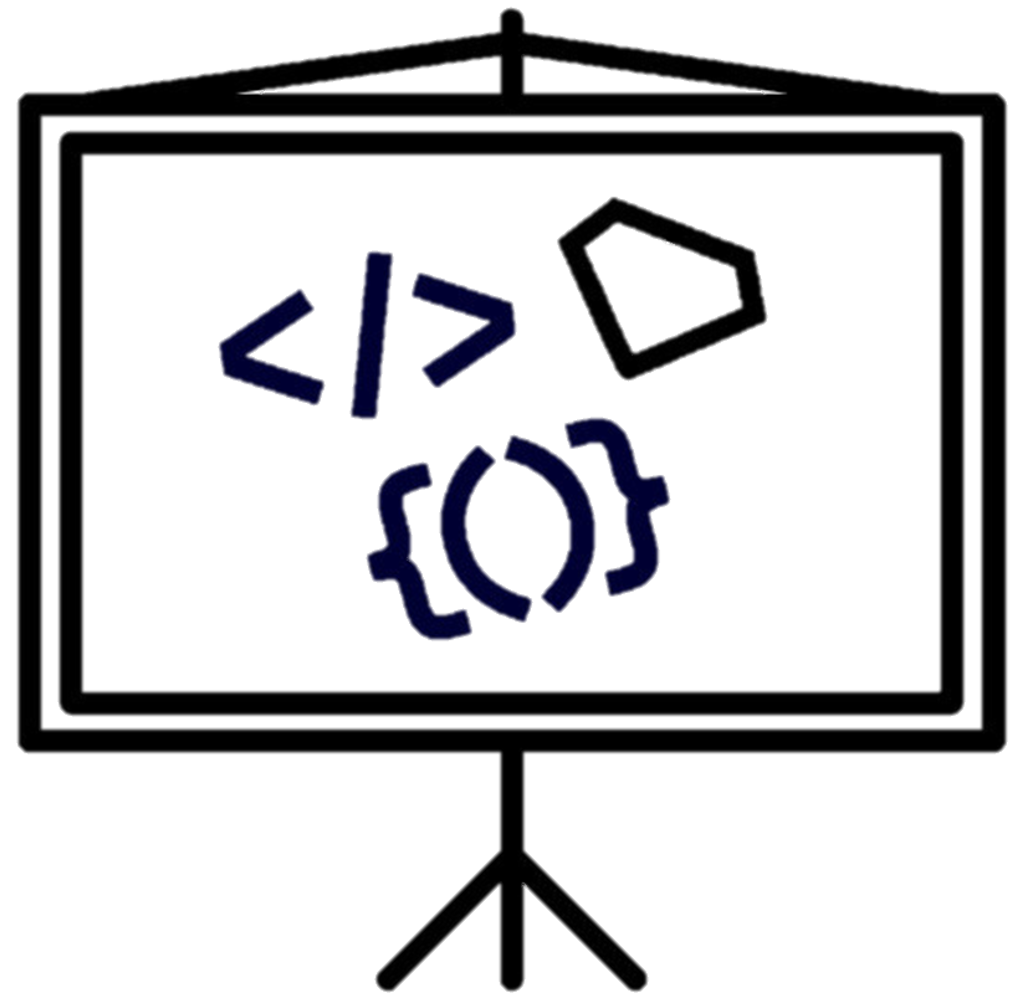
Create A Dynamic UI With Android Fragments information Session
By providing us with your email, you agree to the terms of our Privacy Policy and Terms of Services.
FAQs
We love questions, almost as much aswelove providing answers.Here are a few samplings of what we're typically asked, along with our responses.
Because we Create dynamic, innovative products with our Anrdoid Stack Developers, Software Engineers and Professionals as instructors.
By the end of this course you will master Learning Reactive Programming with Java 16; RESTful Java Web Services; RESTful Java Patterns and Best Practices; Android Programming for Beginners; Learning Material Design; Creating Dynamic UI with Android Fragments; Mastering Android Application Development; Android 9 Essentials; Asynchronous Android; Android NDK: Beginner's Guide; Android SQLite Essentials; Android Studio Practical; Mastering Git; Git Version Control Practical; JIRA Essentials; and JIRA 6.x Administration Practical.
Creative, dynamic, and serious minded Student, Managers in various fields, Developers and Networking students that are looking forward to be porfessionals Android Development.
You will create a project (see also our project section) as following:
- The ActionBar. If you want tabs up there to navigate your app, you quickly see that ActionBar.TabListener interface gives you a FragmentTransaction as an input argument to the onTabSelected method. You could probably ignore this, and do something else and clever, but you'd be working against the API, not with it.
- The FragmentManager handles «back» for you in a very clever way. Back does not mean back to the last activity, like for regular activities. It means back to the previous fragment state.
- You can use the cool ViewPager with a FragmentPagerAdapter to create swipe interfaces. The FragmentPagerAdapter code is much cleaner than a regular adapter, and it controls instantiations of the individual fragments.
- Your life will be a lot easier if you use Fragments when you try to create applications for both phones and tablets. Since the fragments are so tied in with the Honeycomb+ APIs, you will want to use them on phones as well to reuse code. That's where the compatibility library comes in handy.
- You even could and should use fragments for apps meant for phones only. If you have portability in mind. I use ActionBarSherlock and the compatibility libraries to create "ICS looking" apps, that look the same all the way back to version 1.6. You get the latest features like the ActionBar, with tabs, overflow, split action bar, viewpager etc.
- The best way to communicate between fragments are intents. When you press something in a Fragment you would typically call StartActivity() with data on it. The intent is passed on to all fragments of the activity you launch.