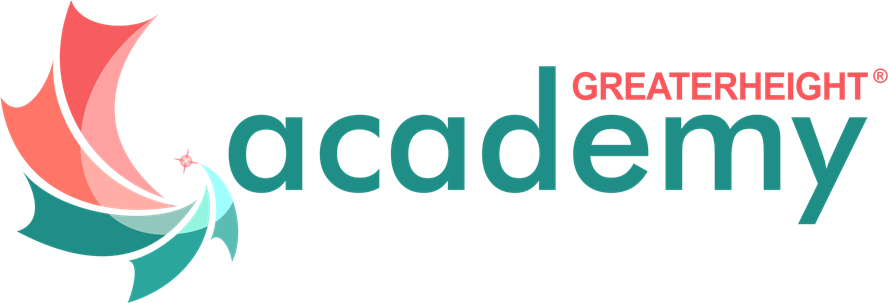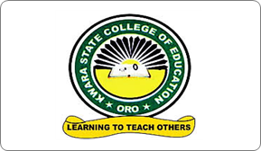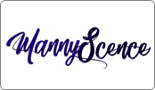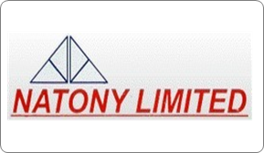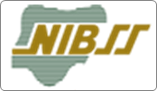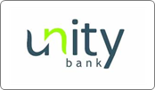.NET MAUI COURSE WITH VISUAL STUDIO 2022 CREATING PROJECTS
- Installation of .NET MAUI
- .NET MAUI Layouts
- Use of controls for application creation
- Many other topics
- .NET MAUI Controls
- .NET MAUI Pages
- Controls customization

Live Sessions
1 Yr. Membership
Skill Level
Beginner

Career Coaching
Weekly Session
Course Durations
4 Weeks
Assignment
20 Hours
Instructor-led Live Online Classes
Our learn-by-building-project method enables you to build practical or coding experience that sticks. 95% of our learners say they have confidence and remember more when they learn by building real world projects which is required to work in your real life.

Cross-Platform Application Development Related Courses
Why Learn Cross-Platform Mobile Development?
Easy to Learn & Develop
Developing apps for multiple platforms is much easier than developing one app.
Keep Up With the Competition
If you want to keep up with the competition, cross platform app development is the way to go.
Essential For Successful Website
Cross-platform app development is a vital part of any website with an app.

Better Client-Side Development
Since these apps are developed for smartphones and tablet devices, the software needs to be compatible with both platforms.
Collaborative Environment
Collaborative development makes it easier for developers to work on the same project and share ideas with their peers & reduce time.
Build App for Multiple Platforms
You are be able to create an app that works across different platforms, available to users on more than one platform.
Different Platforms, Better Target Audience
Cross platform app development has helped developers to create apps that work efficiently with a wider audience.
Increased Visibility and Reach
The number of mobile users keeps increasing, which means more people are accessing the internet through their mobile devices.
Time savings For productivity
With cross-platform apps, you will have fewer hours spent on the front end of the process and increased productivity in the long run.

Reduced Costs
By developing an app for multiple platforms, you’ll be using resources that are commonly available to all developers thus, reducing cost.

Leverage New Technologies
ew technologies like artificial intelligence, machine learning, and VR are driving cross-platform development.
.NET MAUI course with Visual Studio 2022 creating PROJECTS Overview
I have created this .NET MAUI course to teach you how to use the framework to create your own cross-platform applications, teaching you throughout the course how to use the different components of the framework to create these applications.
As more controls and nuget packages are updated, the course will be updated so that you always have the best information available.
Among the main topics that we will address in the course are:
- .NET MAUI Components
- Framework features
- Use of controls to create graphical interfaces
- Customization of controls
- Use of local databases
- Using REST services
- Among many other topics
2. Developers in general who wish to enter the world of multiplatform app creation.
Course Contents
02. VS Preview Installation
03. Login to Visual Studio
04. .NET MAUI Initial Project Overview
05. Creation of the emulator
06. Hello .NET MAUI
02. Basic structure of XAML elements
02. Setting up the net maui home page
03. The ContentPage type
04. The NavigationPage type
05. The FlyoutPage type
06. The TabbedPage type
07. Github repo
02. Github repo
03. HorizontalStackLayout y VerticalStackLayout
04. Github repo
05. Grid
06. Github repo
07. AbsoluteLayout
08. Github repo
09. FlexLayout
10. Github repo
02. Controls to initiate commands
03. Controls to set values
04. Controls to edit text
05. Controls to indicate activity
06. Controls to display collections
07. Github repo
02. Specifying colors for use in a ContentPage
03. Determining the Layout type for application
04. Creating the section of the controls
05. Changing the background color
06. Generating random colors
07. Add Authentication and Authorization to API
08. Copying the color to clipboard
09. Color Maker
02. Creating the tip information section
03. Defining data entry section
04. Performing the calculations
05. Perfect Pay
02. Working with fonts
03. Working with font icons
04. Working with other file types
05. Github repo
02. Working with gradients
03. Changing the background of the app dynamically
04. Generating a random quote
05. Code Quotes
02. Creating your first Binding
03. Creating a binding from XAML code
04. Binding Context
05. Bindings between controls
06. Binding modes
07. The INotifyPropertyChanged interface
08. Github repo
02. Defining the upper part of the application
03. Defining the FlexLayout for the buttons
04. Selecting the word to guess
05. Creating the spotlight
06. Binding the button list through BindableLayout
07. Creating the event handler for the buttons
08. Check if the player lost
09. Final adjustments
10. Hangman
02. Creating your first ViewModel
03. Creating bindings to different controls from a ViewModel
04. Binding properties to collections
05. Value Converter - Convert
06. Value Converter - ConvertBack
07. The use of Commands in .NET MAUI
08. Passing parameters to a Command
09. Implementing the INotifyPropertyChanged interface automatically
10. Github repo
02. Creation of sections for weight and height selection
03. Creating the result section
04. Creating the ViewModel
05. BMI
02. Examining the pages in the navigation stack
03. Manipulating the navigation stack
04. Modal Navigation
05. Disabling the button to go to the previous page
06. Passing information between pages without ViewModels
07. Passing information between pages using ViewModels
08. Customizing the NavigationBar
09. Github repo
02. Creating the project and defining the menu header
03. Creating menu items
04. Creating the conversions page
05. Filling the collections of Measurement Units
06. Making the conversion between units
07. Moving from the menu page to the conversions page
08. MAUIVERTER
02. Implicit Styles
03. Explicit Styles
04. Applying styles to derived types
05. Global Styles
06. Inheritance of styles
07. Resource Dictionaries
08. Dynamic Styles
09. Style classes
10. Working with the dark and light themes
11. Github repo
02. Creation of the project and main grid
03. Creating the Result and Operation section
04. Creating the button section
05. Defining button styles
06. Creating button commands
07. Creating the operators commands.mp4
08. Creating additional commands
09. Creating the command to perform the Calculation
10. MAUI Calculator
02. Creating the project and creating the binding to the ViewModel
03. Defining the appearance of the elements
04. DataTemplates in Resource Dictionaries
05. Choosing the row layout at runtime
06. Designing the elements on offer
07. Implementing the Pull to Refresh functionality
08. Loading data incrementally
09. Sliding menus
10. Linear Listings
11. Grid listings
12. Header and Footer
13. Selecting a single element
14. Selecting multiple elements
15. Assigning elements in the CollectionView from the ViewModel
16. Deleting selections in the CollectionView from the ViewModel
17. Showing simple messages in empty lists
18. Showing customized views in empty lists
19. Selecting a custom view at runtime for empty lists
20. Grouping data
21. Displaying grouped data
22. Customizing the group footer
23. Detecting Scrolling
24. Scrolling to an element
25. Other parameters of the ScrollTo method
26. Controlling the scroll position when new elements are added
27. Controlling the snap points
28. Github repo
02. Creating the Project and the initial structure
03. Creating the sections and the title of the Main Page
04. Creating the categories section 1
05. Creating the categories section 2
06. Creating the categories section 3
07. Creating the tasks section
08. Creating the new tasks page
09. Adding a new task
10. Adding a new category
11. Tasker
02. Creating the HTTPClient object
03. Getting all the records
04. Getting a single record
05. Inserting a new record
06. Updating a record
07. Deleting a record
08. Github repo
02. Creation of the project and the search box
03. Creating the elements title and date
04. Creating the current weather animation
05. Creating the section of the current weather data
06. Creating the forecast section for the following days
07. Obtaining the coordinates from a location
08. Obtaining the weather of a place
09. Replacing UI information with real data.mp4
10. Creating the converters
11. Creating the next days' forecast
12. Final Adjustments
13. MAUIWeather
02. Creating the solution and installing packages nuget
03. Configuration of the connection constants
04. Configuration of the database file path
05. Creating the Customer Model
06. Mapping a class to a table through SQLite attributes
07. Applying SQLite attributes to a C# class
08. Valid data types in SQLite
09. Always open connection or not
10. Creating a database access class
11. The CreateTable method
12. Inserting a customer
13. Selecting Customers
14. Executing SQL queries
15. Updating a customer
16. Deleting a customer
17. Controlling access to the database
18. Defining the main layout
19. Adding a new customer
20. Updating a record
21. Deleting a record
22. Methods to make queries with Lambda expressions more flexible
23. Creating repositories to work with multiple tables
24. Installing SQLite Extensions.mp4 package
25. One to One Relationships
26. Cascade Insert
27. Cascade Read.mp4
28. Cascade Delete
29. One to Many Relationship
30. Many to Many Relationship
31. Github repo
02. CCreating and configuring the project
03. Creating the DashboardPage design
04. Creating the page to add a new transaction
05. Creating the statistics page
06. Creating the model
07. Adding functionality to insert transactions
08. Adding functionality to the Dashboard
09. Adding functionality to the Statistics page
10. Joining all the windows using Tabs
11. Adding formatting to transactions
12. Final Adjustments
13. Prosper Daily
02. MVVM Toolkit - An overview of how Fody works
03. MVVM Toolkit - Installation
04. MVVM Toolkit – ObservableObject
05. MVVM Toolkit – ObservableProperty
06. MVVM Toolkit – RelayCommnd
02. Could not find android.jar for API level 31 issue
.NET MAUI COURSE WITH VISUAL STUDIO 2022 CREATING PROJECTS
SALARIES & JOBS AVAILABILITY For .NET MAUI COURSE WITH VISUAL STUDIO 2022 CREATING PROJECTS Jobs Pay per Year?
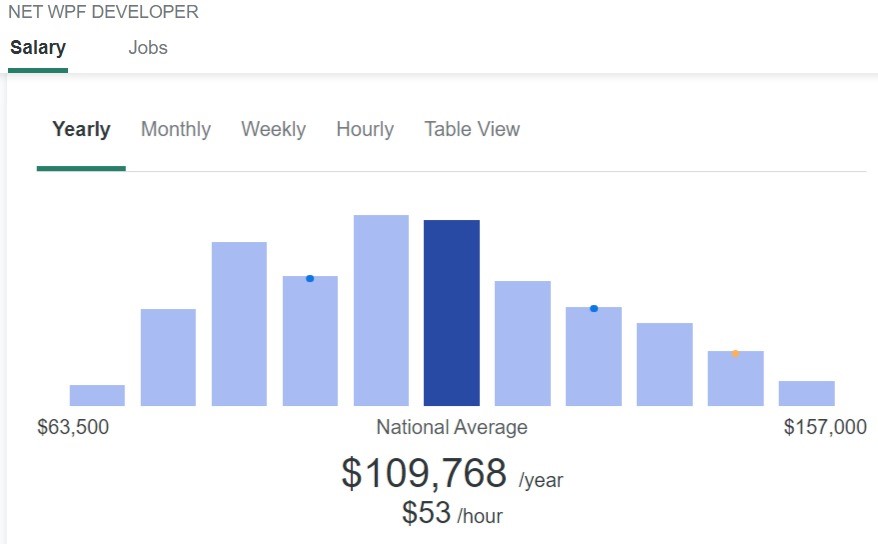
GreaterHeight Academy Benefits
Unlimited Live Sessions
Live Training Membership give you unlimited access to all our live training and sessions recording from anywhere and using any device staying at home.
Expert-led Live Sessions
All sessions are led by our expert mentors who are well connected to the open-source communities. They explain complex technical concepts in an easy way.
Test and Quizzes
Each Module will be followed by mock-up tests and quizzes which help you to monitor your learning progress and evaluate yourself.
Build Real-Projects
All the sessions are delivered using real-life. You will learn how to build real projects using industry recommended principles & practices.
Personal Career Coach
Get career guidance from top experts as your personal coach, align your preparation strategy & learning resources to achieve your goal.
Interview Prep Sessions
Get career guidance and ask your questions & doubts live. Join to prepare yourself for next job interview to crack and get hired!
Resume Building
Optimize your resume with the help of our experienced experts to get your desired jobs.
Hands-on Assignments
Learn by doing hands-on to gain confidence to solve real-world challenges and assignments. Interview Prep Sessions.
Discord Community Accessh
Get access to Discord community to discuss doubts, access assignments and learning with peer interaction.
Technical Support
We have online support team available to help you with any technical queries you may have during the course.
Get Certified
Master in-demand job skills to become a technology expert, get certified, and accelerate your career.
FAQs
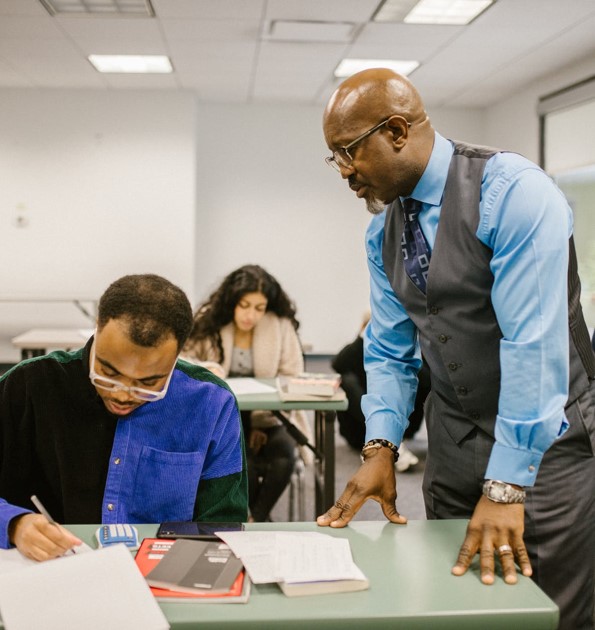
OUR CLIENTS
We Have Worked With Some Amazing Companies Around The World
Our awesome clients we've had the pleasure to work with!