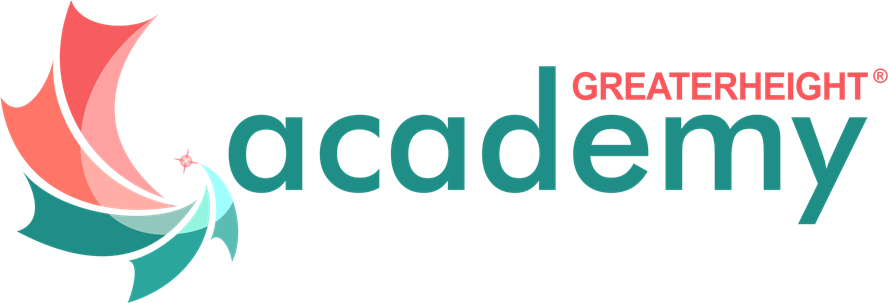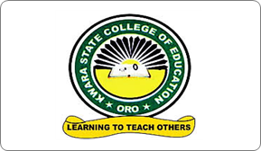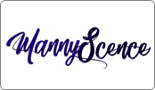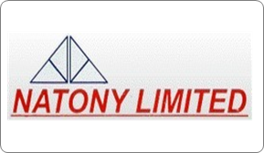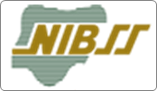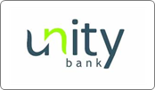Azure Cloud DevOps Engineer Master Program
- Microsoft Certified - Azure Fundamentals Certification (AZ 900)
- Microsoft Certified Azure Administration Certification Training (AZ 104)
- Microsoft Certified Azure Developer Certification Training (AZ 204)
- Microsoft Certified DevOps Engineer Expert (AZ 400)

Live Sessions
1 Yr. Membership
Skill Level
Beginner - Advanced

Career Coaching
Weekly Session
Course Durations
5 Months
Assignment
24+ Hours
Instructor-led Live Online Classes
Our learn-by-building-project method enables you to build practical or coding experience that sticks. 95% of our learners say they have confidence and remember more when they learn by building real world projects which is required to work in your real life.
- Get step-by-step guidance to practice your skills without getting stuck
- Validate your technical problem-solving skills in a real environment
- Troubleshoot complex scenarios to practice what you learned
- Develop production experience that translates into real-world

Microsoft Azure Related Courses
Why Learn Azure?
OPPORTUNITY
Public cloud spending alone will grow to $522B in next few years.
SALARY TRENDS
The average salary of Azure administrator is $105k (based on Indeed.com salary data).
PERFORMANCE
More than 83% websites will be cloud based within the next three years - Cisco.

SECURED FUTURE
By 2026, 90% of enterprises will use both the IaaS and PaaS capabilities from cloud provider.
USED BY INDUSTRIES
3M, Heineken, NBC Sports, Citrix, UST Global, Mindtree, TCS, Wipro, Infosys & many MNC's worldwide use Azure across industries.
About The Program
GreaterHeight's Microsoft Azure Cloud Engineer Master’s Program will prepare you for five certification exams: AZ-900, which is required to attain Azure Fundamentals Badge (Fundamental - level), AZ-104, which is required to attain Azure Administrator Badge (Associate- level), AZ-204, which is required to attain Azure Developer Badge (Associate-level), AZ-305, which is required to attain Azure Solutions Architect Badge (Expert-level), and AZ-400, which is required to attain Azure DevOps Engineer Badge (Expert-level). You will be able to implement advanced networking configurations, plan authentication and security of the infrastructure, use PaaS solutions and Storage Services to deploy end-to-end cloud solutions.

List of Courses under Microsoft Azure Cloud Engineer Master’s Program

Microsoft Certified - Azure AZ 900 Fundamentals Certification Training
About The Program
The Microsoft Certified Azure Fundamentals Training Program makes you proficient in developing, planning, and scaling your web applications on Microsoft Azure. It includes training on core Azure services; core solutions and management tools on Azure; general security and network security features; identity, governance, privacy, and compliance features; and Azure cost management and Service Level Agreements.
The curriculum has been designed to earn Microsoft Azure Fundamentals Certification (AZ-900). You can check the examination details and certification cost at Azure Fundamentals AZ-900
Microsoft Azure Fundamentals Course Contents
New to the cloud? Azure fundamentals is a six-part series that teaches you basic cloud concepts, provides a streamlined overview of many Azure services, and guides you with hands-on exercises to deploy your very first services for free.
After completing this learning path, you'll be able to:
- Understand the benefits of cloud computing in Azure and how it can save you time and money
- Explain cloud concepts such as high availability, scalability, elasticity, agility, and disaster recovery
- Describe core Azure architecture components such as subscriptions, management groups, resources and resource groups
- Summarize geographic distribution concepts such as Azure regions, region pairs, and availability zones.
01. Introduction
02. What is cloud computing?
03. What is Azure?
04. Tour of Azure services
05. Get started with Azure accounts
06. Case study introduction
07. Knowledge check
08. Summary
01. Introduction
02. Discuss different types of cloud models
03. Describe cloud benefits and considerations
04. Describe different cloud services
05. Knowledge check
06. Summary
01. Introduction
02. Overview of Azure subscriptions, management groups, and resources
03. Azure regions, availability zones, and region pairs
04. Azure resources and Azure Resource Manager
05. Azure subscriptions and management groups
06. Knowledge check
07. Summary
- Understand the breadth of services available in Azure including compute, network, storage, and database
- Identify virtualization services such as Azure Virtual Machines, Azure Container Instances, Azure Kubernetes Service, and Azure Virtual Desktop
- Compare Azure's database services such as Azure Cosmos DB, Azure SQL, Azure Database for MySQL, Azure Database for PostgreSQL, and Azure's big data and analysis services
- Examine Azure networking resources such as Virtual Networks, VPN Gateways, and Azure ExpressRoute
- Summarize Azure storage services such Azure Blob Storage, Azure Disk Storage, and Azure File Storage
01. Introduction
02. Overview of Azure compute services
03. Decide when to use Azure Virtual Machines
04. Decide when to use Azure App Service
05. Decide when to use Azure Container Instances or Azure Kubernetes Service
06. Decide when to use Azure Functions
07. Decide when to use Azure Virtual Desktop
08. Knowledge check
09. Summary
01. Introduction
02. Azure Virtual Network fundamentals
03. Azure Virtual Network settings
04. Azure VPN Gateway fundamentals
05. Azure ExpressRoute fundamentals
06. Knowledge check
07. Summary
01. Introduction
02. Azure Storage account fundamentals
03. Disk storage fundamentals
04. Azure Blob storage fundamentals
05. Azure Files fundamentals
06. Understand Blob access tiers
07. Knowledge check
08. Summary
01. Introduction
02. Explore Azure Cosmos DB
03. Explore Azure SQL Database
04. Exercise - Create a SQL database
05. Explore Azure database for MySQL
06. Explore Azure Database for PostgreSQL
07. Explore Azure SQL Managed Instance
08. Explore big data and analytics
09. Knowledge check
10. Summary
- Create a Virtual Machine in the portal
- Create a Web App
- Deploy Azure Container Instances
- Create a Virtual Network
- Create Blob Storage
- Create a SQL Database
By the end of this learning path, you'll be able to:
- Choose the correct Azure Artificial Intelligence service to address different kinds of business challenges.
- Choose the best software development process tools and services for a given business scenario.
- Choose the correct cloud monitoring service to address different kinds of business challenges.
- Choose the correct Azure management tool to address different kinds of technical needs and challenges.
- Choose the right serverless computing technology for your business scenario.
- Choose the best Azure IoT service for a given business scenario.
01. Introduction
02. Identify the product options
03. Analyze the decision criteria
04. Use IoT Hub
05. Use IoT Central
06. Use Azure Sphere
07. Knowledge check
08. Summary
01. Introduction
02. Identify the product options
03. Analyze the decision criteria
04. Use Machine Learning for decision support systems
04. Use Cognitive Services for data analysis
05. Use Bot Service for interactive chat experiences
06. Knowledge check
07. Summary
01. Introduction
02. Identify the product options
03. Analyze the decision criteria
04. Use Azure Functions
05. Use Azure Logic Apps
06. Knowledge check
07. Summary
01. Introduction
02. Understand your product options
03. Analyze the decision criteria
04. Use Azure DevOps to manage the application development lifecycle
05. Use GitHub to contribute to open-source software
06. Use Azure DevTest Labs to manage testing environments
07. Knowledge check
08. Summary
01. Introduction
02. Identify the product options
03. Analyze the decision criteria
04. Use the Azure portal to visually understand and manage your cloud environment
05. Use Azure PowerShell for one-off administrative tasks
06. Use the Azure CLI for one-off administrative tasks
07. Use the Azure mobile app to manage Azure on the g
08. Use ARM templates to deploy an entire cloud infrastructure
09. Knowledge check
10. Summary
01. Introduction
02. Identify your product options
03. Analyze the decision criteria
04. Use Azure Advisor
05. Use Azure Monitor
06. Use Azure Service Health
07. Knowledge check
08. Summary
- Implement an Azure IoT Hub
- Implement Azure Functions
- Create a VM with a Template
- Create a VM with PowerShell
- Create a VM with the CLI
01. Introduction
02. Protect against security threats by using Azure Security Center
03. Detect and respond to security threats by using Azure Sentinel
04. Store and manage secrets by using Azure Key Vault
05. Exercise - Manage a password in Azure Key Vault
06. Host your Azure virtual machines on dedicated physical servers by using Azure Dedicated Host
07. Knowledge check
08. Summary
01. Introduction
02. What is defense in depth?
03. Protect virtual networks by using Azure Firewall
04. Protect from DDoS attacks by using Azure DDoS Protection
05. Filter network traffic by using network security groups
06. Exercise - Configure network access to a VM by using a network security group
07. Combine Azure services to create a complete network security solution
08. Knowledge check
09. Summary
- Secure Network Traffic
- Implement Azure Key Vault
01. Introduction
02. Compare authentication and authorization
03. What is Azure Active Directory?
04. What are multifactor authentication and Conditional Access?
05. Knowledge check
06. Summary
01. Introduction
02. Control access to cloud resources by using Azure role-based access control
03. Prevent accidental changes by using resource locks
04. Exercise - Protect a storage account from accidental deletion by using a resource lock
05. Organize your Azure resources by using tags
06. Control and audit your resources by using Azure Policy
07. Exercise - Restrict deployments to a specific location by using Azure Policy
08. Govern multiple subscriptions by using Azure Blueprints
09. Accelerate your cloud adoption journey by using the Cloud Adoption Framework for Azure
10. Create a subscription governance strategy
11. Knowledge check
12. Summary
01. Introduction
02. Explore compliance terms and requirements
03. Access the Microsoft Privacy Statement, the Online Services Terms, and the Data Protection Addendum
04. Explore the Trust Center
05. Access Azure compliance documentation
06. What is Azure Government?
07. What is Azure China 21Vianet?
08. Knowledge check
09. Summary
- Manage access with RBAC
- Manage resource locks
- Implement resource tagging
- Create an Azure Policy
- Explore the Trust Center
As you move to the cloud, you might ask:
- How much will it cost?
- What guarantees does Azure provide around uptime and connectivity?
- How do preview services impact my production applications?
01. Introduction
02. Compare costs by using the Total Cost of Ownership Calculator
03. Exercise - Compare sample workload costs by using the TCO Calculator
04. Purchase Azure services
05. Exercise - Estimate workload cost by using the Pricing calculator
06. Manage and minimize total cost on Azure
07. Knowledge check
08. Summary
01. Introduction
02. What are service-level agreements (SLAs)?
03. Define your application SLA
04. Design your application to meet your SLA
05. Access preview services and preview features
06. Knowledge check
07. Summary
- Use The Azure Pricing Calculator
- Use the Azure TCO Calculator
- Open A Support Request
- Calculate Composite SLAs
- Access Azure Preview features

Microsoft Certified - Azure AZ 104 Administrator Associate Certification Training
About The Program
The Mastering Microsoft Azure Administrator Associate Program makes you expert in optimizing workloads, managing, and implementing virtual networks in Azure and explore IaaS architecture, services, tools, and creating and managing Azure Active Directory using real-life case studies. The curriculum has been designed to earn Microsoft Azure Administrator Associate (AZ-104). You can check the examination details and certification cost at AZ-104 Administrator Exam
Azure Administrator Associate (AZ-104) training is designed to help you prepare for the Microsoft Certified: Azure Administrator Associate certification exam. You will be able to effectively setup, deploy and scale Azure virtual machines; configure and manage storage; secure and monitor the cloud infrastructure through robust implementations; implement advanced virtual networking; and secure identities.
Microsoft Azure Administrator Course Contents
01. Introduction to Cloud Computing
02. Overview of Microsoft Azure
03. Microsoft Azure Services
04. Azure Subscriptions
05. Management Groups
06. Azure Resource Manager
07. Azure Portal and PowerShell
08. Azure Resource Manager Policies
09. Azure Policy Definition Structure
10. Resource Management Locks
11. Organizing Azure Resources
Hands-On
01. Create an Azure account
02. Manage subscriptions, billing, and policies
03. Configure Management Groups
04. Use Portal and PowerShell to deploy and manage resources on Azure
05. Create Azure policies
01. Introduction to Azure Virtual Networks
02. IP Addresses – Public and Private
03. Classless Inter-domain Routing (CIDR)
04. Subnets
05. Network Interface Cards (NICs)
06. Network Security Groups (NSGs)
07. Network Security Group Rules
08. Virtual Network Service Endpoints
09. Service Endpoint Policies
10. Azure Load Balancer
11. Azure DNS
12. Azure Firewall
13. Azure Bastion Service
Hands-On
01. Create and Configure Virtual Networks
02. Setup Network Security Groups (NSGs)
03. Restrict Network Access to Resources with Service Endpoints
04. Implement Azure DNS
05. Configure Azure Firewall
01. Azure Virtual Machines
02. Azure Resource Manager VM
03. Introduction to ARM Templates
04. Create a Custom Image of Azure VM
05. Create a Managed Image of a Generalized VM
06. Create an Image from VM Snapshots
07. Creating a Linux Virtual Machine
08. Virtual Machine Extensions
09. Configuration Management using PowerShell DSC
10. Run Custom Scripts using Custom Script Extension
Hands-On
01. Create Windows VMs in the Azure Portal
02. Create Windows VMs with Azure PowerShell
03. Create VMs using ARM Templates
04. Deploy custom server images
05. Configure Azure Kubernetes Service (AKS)
01. Azure Storage
02. Azure Storage Replication
03. Azure Storage Explorer
04. Attach or Detach an External Storage Account
05. Shared Access Signatures (SAS)
06. Attach a Storage Account using SAS
07. Azure Blob Storage
08. Azure File Storage
09. Azure Queue Storage
10. Azure Table Storage
Hands-On
01. Create Azure Storage accounts
02. Manage storage using Azure Storage Explorer
03. Copy data by using AZ-Copy
04. Secure storage using SAS
05. Implement Blobs and Files storages
06. Implement Table storage
01. Azure Backup
02. Why Use Azure Backup?
03. Files and Folder Backup
04. Application Backup
05. Azure File Share
06. Azure File Sync
07. Content Delivery Network (CDN)
08. How CDN Works?
09. Azure Import/Export Service
10. Azure Data Box
Hands-On
01. Implement Azure Backup service
02. Create an Azure File Share
03. Implement Azure File Sync
04. Store and access data using Azure CDN service
05. Transfer data using Azure Import/Export service
01. Azure Virtual Machine Storage
02. Azure Virtual Machine Availability
03. Fault and Update Domains
04. Azure Load Balancer
05. Automatic Scaling of Azure VMs
06. VM Scale Sets
07. Azure VM Backup
08. Azure VM Monitoring with Azure Diagnostics
09. Extension
10. Azure Advisor
Hands-On
01. Attach a Managed Data Disk to a Windows VM
02. Initialize a New Data Disk
03. Configure Azure Load Balancer
04. Create a VM Scale Set
05. Implement Backup and Restor
e 06. Enable Diagnostic Extension to Monitor Metrics and Logs
01. Azure Traffic Manager
02. Azure Application Gateway
03. Azure Virtual Network Routing
04. Azure Virtual Network Connectivity
05. Azure VPN Gateway
06. BGP with VPN Gateway
07. Virtual Network Peering
Hands-On
01. Implement Azure Traffic Manager
02. Configure Virtual Network Gateways
03. Configure BGP with Azure VPN Gateway
04. Implement Virtual Network Peering
01. Azure Inter-site VPN Connectivity Methods
02. Site-to-Site VPN Gateway Connection
03. Point-to-Site VPN Gateway Connection
04. VNet-to-VNet Connections
05. Azure ExpressRoute
06. Azure Virtual WAN
07. Azure Network Watcher
08. Resource Troubleshooting in Azure Network Watcher
Hands-On
01. Create and Configure Point-to-Site Connection
02. Configure Vnet-to-Vnet Connection
03. Configure Azure ExpressRoute
04. Configure Azure Virtual WAN
05. Implement Network Watcher
01. 01. Overview of Role Based Access Control
02. Azure Monitor
03. Log Analytics
04. Azure Activity Log
05. Alerts in Azure Monitor
06. Custom roles in Azure
07. Provide access to Azure resources by assigning roles
08. Manage multiple directories
Hands-On
01. Manage Access using RBAC
02. Grant Access for a Group using RBAC
03. Configure Activity Log Alerts
04. Create a custom role
01. Identity Access Management
02. Azure Active Directory
03. Multi Factor Authentication
04. Self-Service Password Reset
05. Azure AD Identity Protection
06. Azure AD Conditional Access
07. Azure AD Domains and Tenants
08. Azure AD Domain Services
09. Azure AD Join
10. Azure AD Single Sign-On
11. Manage Azure AD Objects
Hands-On
01. Configure Self-Service Password Reset
02. Implement Azure AD Identity Protection
03. Configure Domains and Tenants, Users and Groups
04. Enable Azure AD Domain Services
01. Hybrid Identity
02. Password Hash Synchronization (PHS)
03. Pass-through Authentication (PTA)
04. Federated Authentication
05. Azure AD Seamless Single Sign-On (SSO)
06. Azure AD Application Proxy
07. Password Writeback
Hands-On
01. Implement Password Hash Synchronization and Pass-through Authentication
02. Implement App Proxy and Password Writeback
03. Configure user accounts for Multi-Factor Authentication

Microsoft Certified - Azure AZ 204 Developer Associate Certification Training
About The Program
The Mastering Microsoft Azure Certification Training makes you proficient in developing, planning, and scaling your web applications on Microsoft Azure. It includes training on Azure App Services, Azure Storage, Azure Virtual Machines, Azure SQL Database, Microservices, Azure AD, Azure Automation and DevOps using real-life case studies. The curriculum has been designed by Microsoft MVPs & Industry expert to earn Microsoft Azure Developer Associate Certification (AZ-204).
Microsoft Azure Developer Associate (AZ-204) course is designed to help you prepare for the Exam AZ-204: Developing Solutions for Microsoft Azure, which is required to attain the Azure Developer Badge (Associate-level). You will be able to demonstrate comprehensive knowledge of Azure development using IaaS, PaaS solutions, and related Storage, Security, and Integration Services.
Microsoft Azure AZ-204 Developer Course Contents
01. Overview of Microsoft Azure
02. Azure Virtual Machines
03. Configure Azure VMs for remote access
04. Using Azure SDKs
Hands-On Lab
01. Provision VMs by using the Azure Portal, PowerShell, and code
01. ARM templates for Azure Virtual Machines
02. Azure Disk Encryption
03. Azure Batch Services
Hands-On Lab
01. Deploy ARM templates for VM
02. Run a batch job by using Azure CLI, Azure portal and Code
01. Overview of Azure Kubernetes Service (AKS)
02. AKS clusters
03. Azure Container Registry
Hands-On Lab
01. Create an Azure Managed Kubernetes Service (AKS) cluster
02. Create container images for solutions
03. Publish an image to the Azure Container Registry
04. Run containers by using Azure Container Instance or AKS
01. Azure App Service core concepts
02. Azure App Service Web Apps
03. WebJobs
04. Azure App Service Mobile Apps
05. Registering apps for Push notifications
Hands-On Lab
01. Creating App Service web apps by using Azure CLI, Azure Portal, and PowerShell
02. Creating continuous and triggered Web Jobs
03. Pushing an app on to the Mobile App service
04. Registering apps for push notifications
01. Azure App Service API Apps
02. API documentation
03. Azure Functions overview
04. Durable functions
Hands-On Lab
01. Creating an APIM instance and a new API
02. Use Swashbuckle to create Swagger objects in ASP.NET Core
03. Creating functions, bindings, and triggers
04. Creating Durable functions
01. Azure Table storage overview
02. Authorization in Table storage
03. Table service REST API
04. Azure Cosmos DB overview
05. Managing containers and items
06. Handle documents
07. Scaling
08. Implement server-side programming
Hands-On Lab
01. Perform Shared Key Authorization
02. Use the Azure Table storage REST service to manage data
03. Create, read, update, and delete data by using appropriate APIs
04. Creating and updating documents by using code
01. Azure SQL overview
02. Database operations (CRUD)
03. Azure Blob storage overview
04. Working with Azure Blob storage
05. Blob Leasing in Azure
06. Hot Storage
07. Cool Storage
08. Archive Storage
Hands-On Lab
01. Create, read, update, and delete database tables by using code
02. Set and retrieve Blob storage properties and metadata
03. Replicate and copy Blobs
04. Implement Blob Leasing on Portal
01. Microsoft identity platform
02. OAuth2 authentication
03. Managed Identities
04. Azure Key Vault
05. Claims-based authorization
06. Role-based access control (RBAC) authorization
Hands-On Lab
01. Implementing OAuth2 authentication in the solutions
02. Using Azure Key Vault to store and retrieve authentication information
03. Implementing multi-factor authentication
04. Implementing Claims-based authorization
05. Manage access to resources using RBAC through the REST API
01. Encryption options
02. End-to-end encryption
03. Azure confidential computing
04. Managing cryptographic keys in Azure Key Vault
05. Azure Cache for Redis
06. Develop for storage on CDNs
Hands-On Lab
01. Encrypting data with Transparent Data Encryption
02. Managing and utilizing encryption keys by using the Azure key Vault
03. Configuring and interacting with Azure Redis Cache
04. Managing Azure CDN
01. Overview of Azure Monitor
02. Application Insights
03. Autoscale patterns and best practices
04. Handling transient faults
Hands-On Lab
01. Adding default code to web pages, console apps, and Windows desktop apps to support telemetry
02. Using dashboards and other tools to monitor and troubleshoot their app
03. Implementing Autoscale
04. Implementing code that addresses singleton application instances
05. Implementing code that handles transient faults
01. Azure Logic Apps overview
02. Custom connectors for Logic Apps
03. Custom templates for Logic Apps
04. Azure Search service
05. Introduction to the API Management service
06. Secure APIs
07. Define API policies
Hands-On Lab
01. Creating Logic Apps by using Visual Studio
02. Creating an Azure Search index
03. Importing searchable data
04. Querying the Azure Search index
05. Secure APIs
01. Azure Event Grid
02. Azure Event Hubs
03. Azure Notification Hubs
04. Azure Service Bus
05. Azure Queue Storage queues
Hands-On Lab
01. Create and integrate Event Grid, Event Hubs and Notification Hubs
02. Create and integrate Azure Service Bus

Microsoft Certified Azure Az-400 DevOps Engineer Certification training
About The Program
DevOps is the combination of "development and operations" where the Collaboration of software development (Dev) and information-technology operations (Ops) aims to deliver applications and software services at high speed and high velocity using combination of cultural philosophies, practices, and tools.
Both the software development team and the operations team work together in entire SDLC (software development life cycle) to ensure the quality of products and ability of products to work in different environments. DevOps means linking legacy apps with newer cloud-native apps and infrastructure. It includes security, collaborative ways of working and data analytics. This speed enables organizations to better serve their customers and compete more effectively in the market.
The Mastering Azure DevOps Certification Online Training makes you proficient in DevOps principles like Continuous Integration (CI), Continuous Deployment or Continuous Delivery (CD) and Continuous Monitoring, using Azure DevOps. It includes training on Sprint Planning and Tracking, Azure Repos, Azure Pipelines, Unit testing with Visual Studio, Azure Test Plans, Azure Artifacts and Extensions for Azure DevOps. The curriculum has been designed by Microsoft MVPs & DevOps expert to practice Azure DevOps.
Microsoft Azure AZ-400 DevOps Course Contents
02. What is Microsoft Azure?
03. Microsoft Azure Services
04. Creating a Microsoft Azure Account
05. Azure CLI, Azure PowerShell
06. Managing Azure Resources & Subscriptions
07. Azure Resource Manager
08. Microsoft Azure Architecture
Hands-On Lab
01. Creating a Microsoft Azure account
02. Configuring Azure PowerShell
03. Configuring Azure CLI
02. Azure Resource Manager
03. Managing Azure Resources
04. Azure Tags
05. Azure Storage Account & its types
06. Azure Blob Storage
07. Azure Content Delivery Network (CDN)
08. Azure Files Storage
09. Azure File Sync
Hands-On Lab
01. Manage Resource Groups in Azure
02. Move resource from one resource group to another
03. Apply tags
04. Create storage account
05. Access storage account
06. Create blob storage
07. Upload in blob storage
08. Create a file share
09. Creating and using CDN Endpoint
02. Azure Queue Storage
03. Azure Storage Explorer
04. Azure Shared Access Signature (SAS)
05. Azure Databox
06. Azure Storage Replication
07. Data Replication Options
08. Azure Import/Export Service
Hands-On Lab
01. Attach & Detach an External Storage Account
02. Storage explorer – Blob, file
03. Queues and table storage
04. Backup-archive
05. Backup – Snapshots
06. Backup – AZCopy
07. Azure Shared Access Signature (SAS)
08. Use Azure Data Factory Copy Data tool to transfer data to Azure.
02. Data Disks in Azure
03. Azure VMs & Interfaces
04. ARM templates
05. VHD templates
06. Custom Images of Azure VM
07. Virtual Machine Scale Sets
08. Virtual Machine Availability Sets
Hands-On Lab
01. Creating and Configuring an Azure VM
02. Deploying a custom image of Azure VM
03. Virtual Machine Scale Sets.
02. App Service plan
03. Networking for an App Service
04. Deployment slots
05. Container image
06. Azure Kubernetes Service
07. Azure Container Registry
Hands-On Lab
01. Create an App Service Web App for Containers
02. Create a container image
03. Configure Azure Kubernetes Service
04. Publish and automate image deployment to the Azure Container Registry
02. Azure Vnet Components
03. IP Address – Public & Private IPs
04. Azure Vnet Subnets
05. Azure Network Interface Cards (NIC)
06. Network Security Group (NSG)
07. Route Tables
08. Service Tags
09. Azure DNS
10. Private DNS
Hands-On Lab
01. Vnet creation
02. Create and configure Vnet-Vnet peering
03. Verify virtual network connectivity
04. Assign static IP to VM
05. Create route tables
06. Add routes
07. Create NIC
08. Attach NIC to VM
09. Create DNS
10. Add RecordSet
11. Create NSG
12. Add security rule to NSG
13. Attach NSG to subnet
14. Verify NSG is applied
02. Azure Front Door Service
03. Azure Traffic Manager
04. Application Security Groups
05. Azure Load Balancers
06. Azure Firewall
07. Azure Bastion
08. Network Watcher
09. Azure Express Route
10. Express Route Circuits
11. Express Route Peering
Hands-On Lab
01. Create internal load balancer
02. Create Public load balancer
03. Application Gateway
04. Implement the Azure Front Door Service
05. implement Azure Traffic Manager
06. Deploy and configure Azure Bastion Service
02. Role Based Access Management (RBAC)
03. Role Definitions
04. Role Assignment in Azure Resources
05. Azure Users & Groups
06. RBAC Policies
Hands-On Lab
01. 01. Create a custom role for Azure Resources
02. Assign a role to configure access to Azure resources
02. Windows AD Vs Azure AD
03. Azure AD Users
04. Azure AD Groups
05. Azure AD Domains
06. Azure AD Tenants
07. Authentication Options
08. Azure AD Connect
09. Self Service password Reset (SSPR)
10. Multi Factor Authentication (MFA)
11. Resource Locks
Hands-On Lab
01. Configure and interpret azure metrics
02. Configure Log Analytics
03. Query and analyse logs
04. Set up alerts and actions
05. Create a Recovery Services Vault
06. Backing up and restoring a Virtual Machine
02. Azure Metrics
03. Log Analytics
04. Alerts and actions
05. Application Insights
06. Backup reports
07. Recovery Services Vault
08. Backing Up Azure Virtual Machines
09. VM Backup Policies
10. Restoring Azure Virtual machines
Hands-On Lab
01. Configure and interpret azure metrics
02. Configure Log Analytics
03. Query and analyse logs
04. Set up alerts and actions
05. Create a Recovery Services Vault
06. Backing up and restoring a Virtual Machine
02. Installation of DevOps Tools on cloud
a. Git
b. Docker
c. Maven
d. Jenkins
e. Puppet
f. Ansible
g. Kubernetes
h. Nagios
02. Software Development Life Cycle
03. Traditional Models for SDLC
04. Why DevOps?
05. What is DevOps?
06. DevOps Lifecycle
07. DevOps Tools
02. What is Maven?
03. Running Test Cases on Chromium Web Driver
04. What is Headless Mode?
Hands-On Lab
01. Using Maven to import dependencies in Eclipse
02. Implementing a headless test using Chrome WebDriver
02. Jenkins Master Slave Architecture
03. Understanding CI/CD Pipelines
04. Creating an end-to-end automated CI/CD Pipeline
Hands-On Lab
01. Creating a Jenkins Master Slave on AWS
02. Installing Plug-ins in Jenkins
03. Creating Jenkins Builds
04. Creating Scheduled Builds
05. Triggering Jobs using Git Web Hooks
06. Using the Pipeline Plugin in Jenkins
02. Types of Version Control System
03. Introduction to SVN
04. Introduction to Git
05. Git Lifecycle
06. Common Git Commands
07. Working with Branches in Git
08. Merging Branches
09. Resolving Merge Conflicts
10. Git Workflow
Hands-On Lab
01. Git Life cycle Commands
02. Pushing Code to GitHub
03. Stashing Code in Git
04. Creating, Deleting Git Branches
05. Reverting a Push to GitHub
06. Merging branches using git merge
07. Merging branches using git rebase
08. Resolving merge conflicts using git merge tool
02. Understanding Docker Lifecycle
03. Components of Docker Ecosystem
04. Common Docker Operations
05. Creating a DockerHub Account
06. Committing changes in a Container
07. Pushing a Container Image to DockerHub
08. Creating Custom Docker Images using Dockerfile
Hands-On Lab
01. 01. Common Docker Operations
02. Creating a DockerHub Account
03. Committing Changes to a Container
04. Pushing container to DockerHub
05. Creating Local Image Repository
06. Building an Image using Dockerfile
02. Deploying a Multi-Tier Application using Docker Network
03. Using Docker Compose to deploy containers
04. What is Container Orchestration
05. Container Orchestration Tools
06. Introduction to Docker Swarm
07. Deploying a 2-Node Cluster using Docker Swarm
Hands-On Lab
01. Creating Docker Volumes
02. Using Docker Compose to deploy multiple containers
03. Deploying a Multi Node Cluster using Docker Swarm
04. Deploying a multi-service app on Docker Swarm
02. Configuration Management Tools
03. What is Puppet
04. Puppet Architecture
05. Setting up Master Slave using Puppet
06. Puppet Manifests
07. Puppet Modules
08. Applying configuration using Puppet
09. Puppet File Server
Hands-On Lab
01. Setting up Master Slave on AWS
02. Testing Connection of nodes with Puppet
03. Creating a Manifest
04. Deploying Manifest on Node
05. Creating a Module
06. Deploying sample software on nodes using
07. Puppet Modules and Manifests
08. Implementing a File Server Module on Puppet
02. Ansible vs Puppet
03. Ansible Architecture
04. Setting up Master Slave using Ansible
05. Ansible Playbook
06. Ansible Roles
07. Applying configuration using Ansible
Hands-On Lab
01. Installing Ansible on AWS
02. Creating a Playbook using YAML
03. Creating an Ansible Role
04. Using Roles in Playbook
02. Docker Swarm vs Kubernetes
03. Kubernetes Architecture
04. Deploying Kubernetes using Kubeadms
05. Alternate ways of deploying Kubernetes
06. YAML Files
07. Creating a Deployment in Kubernetes using YAML
08. Services in Kubernetes
09. Ingress in Kubernetes
10. Case Study – Kubernetes Architecture
Hands-On Lab
01. Setting up Kubernetes using kubeadm
02. Installing Kubernetes using kops and GCK
03. Creating a Deployment
04. Creating Services
05. Creating an Ingress
06. Demonstrating the use of Ingress, services and deployments together
02. Introduction to Nagios
03. Nagios Architecture
04. Monitoring Services in Nagios
05. What are NRPE Plugins?
06. Monitoring System Info using NRPE plugins
Hands-On Lab
01. Installing Nagios
02. Monitoring of different servers using Nagios
02. IaC vs Configuration Management
03. Introduction to Terraform
04. Installing Terraform on AWS
05. Basic Operations in Terraform
a. init
b. plan
c. apply
d. destroy
06. Terraform Code Basics
07. Deploying and end-to-end architecture on AWS using Terraform
Hands-On Lab
01. Installing Terraform
02. Initializing AWS Terraform Provider
03. Creating an EC2 instance using Terraform
04. Updating changes to EC2 using Terraform
05. Destroying EC2 using Terraform
06. Deploying EC2 inside a custom VPC using Terraform
02. key features
03. Azure devops tools
04. Azure devops organizations and projects
05. Introduction to Azure Repos
06. Compare TFVC and Git
07. Key concepts in azure repos
08. Search your code in Repos
09. Ahat is TFVC
10. Azure Repos Integrations
02. Key concepts in artifacts
03. Working with packages
04. Feeds
05. Views and upstream sources
06. Connecting to azure pipelines
07. What are Azure test plans
08. Exploratory and manual testing
09. Test from kanban board
10. Creating Test Plans
11. Testing web apps
02. Why use Azure Pipelines
03. Deploying to Azure
04. Key concepts in Pipelines
05. CI Triggers in pipelines
06. YAML Basics
07. Ecosystems and Integration
08. Setting up CI build
09. Adding Tests to the Pipeline
10. Agents and Tasks
02. Why use azure boards
03. Agile project management best practices
04. Basic concepts of Azure Boards
05. Connecting boards to github
06. Work items
07. Kanban boards
08. Sprints
09. Scrum and plans
10. Azure Boards integrations
02. IaC vs Configuration Management
03. Introduction to Terraform
04. Installing Terraform on AWS
05. Basic Operations in Terraform
a. init
b. plan
c. apply
d. destroy
06. Terraform Code Basics
07. Deploying and end-to-end architecture on Azure using Terraform
Hands-On Lab
01. 01. Installing Terraform
02. Initializing Azure Terraform Provider
03. Creating an Resource Group using Terraform
04. Creating Network components in Azure using Terraform
05. Deploying VM inside a custom Virtual Network in Azure using Terraform
AZURE CLOUD DEVOPS ENGINEER MASTER PROGRAM
SALARIES & JOBS AVAILABILITY For Azure DevOps Engineer Master Program Jobs Pay per Year?
Most Popular Jobs Similar to Azure DevOps Engineer Master Program
- Financial Software Developer
- DevOps Consultant
- DevOps Architect
- DevOps Engineer
- Linux DevOps Engineer
- DevOps Lead
- WIX Developer
- AWS Developer
- Azure Developer
- DevOps Developer

Most Popular Azure DevOps Engineer Master Program Job Categories
- Microsoft DevOps Engineer
- Microsoft Azure DevOps
- AWS DevOps
- DevOps Coach
- Azure API Management
- Azure Database Administrator
- DevOps Engineer Expert
- DevOps Relocation
- Cloud DevOps
GreaterHeight Academy Benefits
Unlimited Live Sessions
Live Training Membership give you unlimited access to all our live training and sessions recording from anywhere and using any device staying at home.
Expert-led Live Sessions
All sessions are led by our expert mentors who are well connected to the open-source communities. They explain complex technical concepts in an easy way.
Test and Quizzes
Each Module will be followed by mock-up tests and quizzes which help you to monitor your learning progress and evaluate yourself.
Build Real-Projects
All the sessions are delivered using real-life. You will learn how to build real projects using industry recommended principles & practices.
Personal Career Coach
Get career guidance from top experts as your personal coach, align your preparation strategy & learning resources to achieve your goal.
Interview Prep Sessions
Get career guidance and ask your questions & doubts live. Join to prepare yourself for next job interview to crack and get hired!
Resume Building
Optimize your resume with the help of our experienced experts to get your desired jobs.
Hands-on Assignments
Learn by doing hands-on to gain confidence to solve real-world challenges and assignments. Interview Prep Sessions.
Discord Community Accessh
Get access to Discord community to discuss doubts, access assignments and learning with peer interaction.
Technical Support
We have online support team available to help you with any technical queries you may have during the course.
Get Certified
Master in-demand job skills to become a technology expert, get certified, and accelerate your career.
Microsoft Azure Cloud DevOps Engineer Master Online Training Projects
Practice Essential
Tools
Designed By Industry
Experts
Get Real-world
Experience
Apply your coding skills to solve real-world problems. You’ll learn how to start a project from scratch by following recommended architecture, practices and deploy to server.
1. Handling Infrastructure Solutions for Azure Cloud.
The project allows the learners to handle infrastructures solutions for the organization’s Azure Cloud. The learners also get hands-on experience with Azure infrastructure architecture and in optimizing the Windows server workload.
2. Monitoring Azure Cloud For a BPO.
The learners get real-world insights into monitoring Azure cloud for BPO. They manage Azure infrastructure for an outsourcing company and configure, deploy and manage storage solutions and work with Azure Virtual Machines.
3. Containerizing Various Frameworks and NGINX Application Using Docker.
Use Docker to successfully integrate the software projects deployed in diverse environments. Get hands-on learning experience in setting up Node.js on Docker containers along with pulling NGINX images from Docker Hub, etc.
Career & Certifications

- Integrating On-premises Identity Infrastructure with Microsoft Azure
- Developing Microsoft Azure and Web Services
- Developing Microsoft Azure Solutions
- Exam AZ-900: Microsoft Azure Fundamentals Training
- Exam AZ-104: Microsoft Azure Administrator
- Exam AZ-204: Developing Solutions for Microsoft Azure
- Exam AZ-305: Microsoft Azure Infrastructure Solutions
- Azure DevOps Certification AZ-400 exam
FAQs
You will work on highly exciting projects in the domains of high technology, ecommerce, marketing, sales, networking, banking, insurance, etc. After completing the projects successfully, your skills will be equal to 6 months of rigorous industry experience.
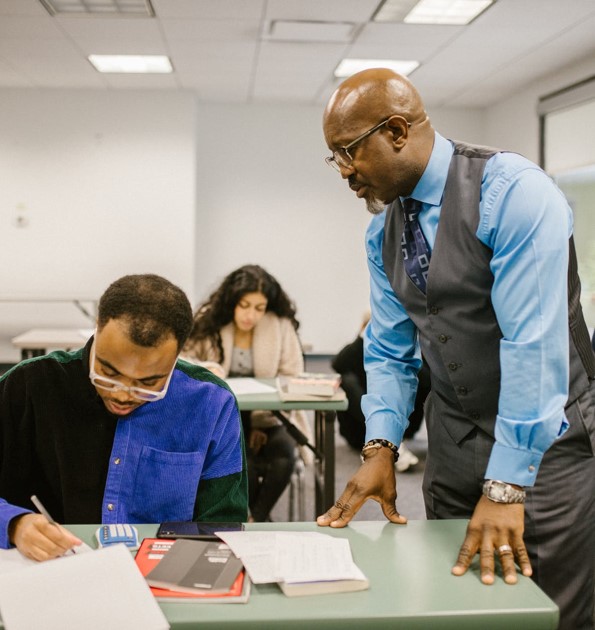
OUR CLIENTS
We Have Worked With Some Amazing Companies Around The World
Our awesome clients we've had the pleasure to work with!